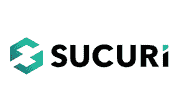What Is WordPress? – A Beginner’s Guide of 2025
Introduction to WordPress
WordPress is the world’s leading content management system (CMS), used by millions to create, manage, and publish their digital content. Originally launched in 2003 by Matt Mullenweg and Mike Little, WordPress began as a simple blogging platform but has evolved into a powerful, versatile tool for creating any type of website, from personal blogs to large corporate portals and online stores. Its ease of use, scalability, and extensive customization options through themes and plugins have made it the go-to choice for users ranging from novices to seasoned web developers.
Our selection of What Is WordPress? – A Beginner’s Guide
- Wordfence Free
- $0.00
- Wordfence Premium
- $119.00 / Year
- Wordfence Care
- $490.00 / Year
Wordfence with data center
7.11.7- Basic Platform
- $199.99/yr
- Pro Platform
- $299.99/yr
- Business Platform
- $499.99/yr
- Custom Plans
- Request
Sucuri with data center
Wordfence - Wordpress starting at $0.00
In a world where websites face constant threats from hackers, malware, and malicious traffic, ensuring the security of your WordPress site has never been more important. With WordPress powering a significant portion of the internet, it’s a prime target for cyberattacks of all kinds. Whether you’re running a personal blog, managing an eCommerce store, or overseeing a high-traffic business site, your website’s security is something that can’t be overlooked.
That’s where Wordfence, one of the most popular security plugins for WordPress, comes in. Offering a comprehensive set of features like a web application firewall (WAF), malware scanning, and real-time traffic monitoring, Wordfence helps protect your site from the ever-growing number of online threats. But what makes Wordfence stand out? How does it impact your site’s performance, and is it easy enough for beginners to use effectively?
This guide will explore everything you need to know about Wordfence, from its key features to a detailed step-by-step installation process. Whether you’re just starting your website security journey or looking to deepen your understanding, Wordfence offers a wealth of tools and options that might be just what your site needs.
See more...Sucuri - Wordpress starting at $19.00//month
Did you know that over 30,000 websites are hacked every single day? That’s a staggering figure, and it underscores just how vulnerable our digital landscape has become. Whether you’re a small business owner or running a large-scale enterprise, securing your website from potential threats has never been more critical. In this comprehensive Sucuri review, we’ll dive deep into how this leading website security platform can protect your online presence, keep hackers at bay, and boost your site’s performance all at once.
See more...The Evolution of WordPress
The evolution of WordPress is a testament to the power of open-source software and the impact of a global community of developers, designers, and users. What began as a simple blogging tool has transformed into the world’s leading content management system (CMS), powering everything from personal blogs to large corporate websites. This journey reflects not only technological advancements but also a shift in how we create, share, and manage content on the web.
From B2/Cafelog to WordPress
WordPress’s story began in 2003 when Matt Mullenweg and Mike Little decided to fork the b2/cafelog blogging software. They sought to create an elegant, well-architectured personal publishing system built on PHP and MySQL. The goal was straightforward yet ambitious: to enhance the typography of everyday writing and with fewer users than you can count on your fingers and toes. From this modest aspiration, WordPress 0.7 was released, laying the groundwork for what would become a digital revolution.
The Rise of Themes and Plugins
One of the pivotal moments in WordPress’s evolution was the introduction of themes and plugins. Themes, which arrived with WordPress 1.5 in February 2005, allowed users to change the design of their sites without altering the core code. Plugins, introduced in the same release, enabled the addition of custom features and functionality, dramatically expanding what WordPress sites could do. This flexibility turned WordPress from a simple blogging platform into a versatile CMS that could cater to a wide variety of website types.
The Dashboard and Usability Improvements
Over the years, WordPress has focused heavily on improving user experience. The introduction of the dashboard in WordPress 2.7 in 2008 provided a more intuitive and user-friendly interface, making site management easier for non-technical users. Subsequent updates have continued to refine the dashboard, adding features like custom post types, theme customizer, and the Gutenberg editor, which further simplified website customization and content creation.
WordPress Goes Mobile
As mobile internet usage began to surpass desktop, WordPress responded by embracing mobile technologies. The WordPress mobile app, along with themes responsive by default, ensured that websites could look great and function well on any device. This adaptability has been crucial in maintaining WordPress’s dominance as the web has become increasingly mobile-centric.
Gutenberg and the Future of WordPress
The release of WordPress 5.0 in December 2018 introduced the Gutenberg editor, a significant leap forward in how users create content. This block-based editor allows users to build pages and posts with unprecedented ease and flexibility, reflecting WordPress’s commitment to remaining at the forefront of content management innovation. Gutenberg represents not just an evolution of the editor but also a vision for the future of WordPress, focusing on site customization and user experience.
WordPress Today and Beyond
Today, WordPress powers over 40% of all websites on the internet, a market share that continues to grow. Its evolution from a blogging platform to a comprehensive CMS reflects the changing needs and technologies of the internet. Looking forward, WordPress is set to continue its growth and innovation, with a strong emphasis on accessibility, performance, and security. The project’s commitment to open-source principles ensures that it will adapt and evolve with contributions from a global community.
WordPress’s journey is a clear illustration of how open-source software can change the world. Its evolution reflects the dedication of a community that spans the globe, all working together to make the web a more open, accessible, and beautiful space. As we look to the future, WordPress’s adaptability, ease of use, and vast ecosystem of themes and plugins suggest it will remain at the heart of the digital landscape for years to come.
Why Choose WordPress?
WordPress stands as the premier choice for anyone looking to establish or enhance their online presence, irrespective of their technical expertise or the scale of their project. The platform’s unparalleled versatility, user-friendly interface, and robust community support make it a favored choice for individuals and businesses alike. Below, we delve into the reasons why WordPress should be your go-to content management system.
Ease of Use
WordPress is celebrated for its simplicity and user-friendly dashboard, which allows users of all skill levels to create and manage content with ease. Its intuitive interface enables you to easily add posts, pages, photos, and videos to your website, making content management a breeze. This accessibility is a significant reason why newcomers to web development and seasoned professionals alike prefer WordPress.
Flexibility and Scalability
Whether you’re starting a personal blog, a portfolio website, a corporate site, or an online store, WordPress offers the flexibility to meet your needs. It supports a wide array of websites, from simple one-pagers to complex e-commerce platforms. Moreover, as your website grows, WordPress scales with you, accommodating increased traffic and content without compromising performance.
Customization Options
With thousands of themes and plugins available, WordPress offers unparalleled customization options. Themes dictate the appearance of your website, while plugins extend its functionality. Whether you need e-commerce capabilities, social media integration, SEO tools, or anything in between, WordPress plugins and themes allow you to tailor your site precisely to your needs and preferences.
Search Engine Optimization (SEO)
WordPress provides an excellent foundation for SEO. Its code is optimized for search engines out of the box, and numerous SEO plugins can further enhance your site’s visibility in search results. These tools help you optimize your content, generate sitemaps, and implement meta tags, contributing to better search rankings and increased traffic.
Robust Community and Support
WordPress benefits from a vast and active community of developers, designers, and users who contribute themes, plugins, and offer support. This community ensures a wealth of resources, including forums, tutorials, and documentation, making it easy to find help and advice on virtually any aspect of WordPress.
Security
With cyber threats on the rise, security is a top priority for any website owner. WordPress is developed with security in mind, and regular updates address vulnerabilities and enhance the platform’s defenses. Additionally, numerous security plugins are available to further secure your website against attacks.
Cost-Effectiveness
WordPress itself is free to use, which is particularly appealing for individuals and small businesses looking to minimize expenses. While premium themes and plugins can have costs associated with them, the vast selection of free options available means you can build and run a professional-looking website without incurring significant expenses.
Ownership and Control
Using WordPress means you have full ownership and control over your website and its content. Unlike proprietary platforms where you’re essentially “renting” your site, WordPress allows you to host your website wherever you choose, offering you freedom and flexibility that’s unmatched.
Getting Started with WordPress
Getting started with WordPress is an exciting journey towards building a powerful, flexible, and unique website. Whether you’re aiming to create a personal blog, a business website, or an online store, WordPress offers the tools and resources to bring your vision to life. Here’s a comprehensive guide to embark on your WordPress journey, covering everything from choosing a hosting provider to launching your website.
1. Choose a Hosting Provider
Your first step is selecting a web hosting provider. WordPress requires a domain name and web hosting to run. There are numerous WordPress-friendly hosting services available that offer varying plans based on your needs, including shared hosting, VPS hosting, and dedicated hosting. Look for providers that offer one-click WordPress installations, strong customer support, and uptime guarantees.
2. Install WordPress
Once you’ve chosen your hosting provider, the next step is to install WordPress. Many hosts offer easy, one-click installations of WordPress from their control panel. If your hosting provider doesn’t offer this, you can manually install WordPress by downloading it from wordpress.org and following their installation guide. This process typically involves creating a database, uploading WordPress files to your server, and running the WordPress installation script.
3. Select a Theme
With WordPress installed, it’s time to choose a theme. Your theme determines the look and feel of your website. WordPress offers thousands of free and premium themes, each customizable to suit your style or brand. When selecting a theme, consider its responsiveness (how it looks on mobile devices), loading speed, and compatibility with popular plugins.
4. Install Plugins
Plugins extend the functionality of your WordPress site. There’s a plugin for almost everything, from SEO tools like Yoast SEO, to e-commerce solutions like WooCommerce, to social media integration, security enhancements, and more. While it’s tempting to install many plugins, it’s crucial to only use what you need to avoid slowing down your site and introducing security vulnerabilities.
5. Customize Your Site
Now, customize your site by adding content and adjusting your theme settings. You can create pages for your website, such as “Home,” “About Us,” “Services,” and “Contact.” Use the WordPress Customizer to tweak your site’s colors, fonts, and layout, making sure it aligns with your brand identity. Remember to set up a navigation menu to help visitors explore your site.
6. Create Your First Post
Blogging is a core feature of WordPress. Create your first post by navigating to the Posts section in your WordPress dashboard. Here, you can add text, images, videos, and more. WordPress’s Gutenberg editor uses blocks to add and arrange content, making it easy to design posts without any coding knowledge.
7. Configure Your Settings
Before launching, configure your WordPress settings. This includes setting up your site title and tagline, configuring your permalink structure (the format of your URLs), and adjusting your privacy and comment settings. These settings are crucial for SEO and user experience.
8. Launch Your Website
After customizing your site and adding content, you’re ready to launch. Make sure to preview your site and test all functionalities to ensure everything works as expected. Once satisfied, announce your website’s launch through social media, email newsletters, and other marketing channels.
9. Maintain and Update Regularly
The launch of your WordPress site is just the beginning. Regularly update your content, themes, and plugins to keep your site fresh and secure. Back up your site frequently to prevent data loss, and monitor your site’s performance and security.
WordPress for Business Websites
E-commerce Solutions: With plugins like WooCommerce, WordPress transforms into a powerful e-commerce platform, enabling you to sell products and services directly from your website.
Custom Post Types: Tailor your content to your business needs by creating custom post types. This feature is perfect for portfolios, testimonials, and product pages, helping you organize and display information effectively.
Security: WordPress’s extensive community means that security updates are frequent and reliable. Plus, there are numerous security plugins to safeguard your site against threats.
WordPress for Bloggers
WordPress stands as a beacon for bloggers worldwide, offering a platform that combines ease of use with unparalleled flexibility and power. Whether you’re a hobbyist looking to share your passions or a professional blogger aiming to monetize your content, WordPress provides the tools and ecosystem to elevate your blogging journey. Here’s how WordPress caters to bloggers, facilitating their needs from the get-go.
Ease of Use and Flexibility
At its core, WordPress is designed with user-friendliness in mind. Its intuitive dashboard makes it simple for bloggers to create, manage, and publish content. From drafting posts to categorizing them and adding multimedia elements, the process is streamlined, ensuring bloggers can focus on their writing rather than grappling with technical issues. The Gutenberg editor, with its block-based approach, allows for easy formatting and content layout, making it simple to create visually appealing posts.
Themes Tailored for Blogging
WordPress offers an array of themes specifically designed for bloggers. These themes come with features like customizable headers, social media integration, and a variety of layout options to ensure that your blog’s aesthetics align with your vision. Whether your focus is on photography, food, travel, technology, or any other niche, there’s a theme that fits your style. Moreover, many themes are responsive, ensuring your blog is accessible and looks great on all devices, from desktops to smartphones.
Plugins to Enhance Your Blog
The true power of WordPress lies in its extensive library of plugins, which can extend the functionality of your blog in numerous ways. Plugins like Yoast SEO help optimize your content for search engines, increasing your visibility and audience reach. Social media plugins allow for easy sharing of your content, expanding your blog’s footprint across the web. For bloggers looking to monetize their platform, there are e-commerce plugins like WooCommerce or Easy Digital Downloads that enable the selling of products or digital goods directly from your blog.
Community and Engagement
WordPress facilitates not just content creation but also community building. Features like comments, forums, and social media integration make it easy to engage with your audience, receive feedback, and foster a community around your blog. Plugins can add more sophisticated community features, such as membership areas or social network functionality, allowing your blog to grow into a full-fledged community hub.
SEO Advantages
WordPress provides a strong foundation for SEO, helping your blog rank higher in search engine results. The platform is designed to be SEO-friendly out of the box, with clean code and optimized headings. Additionally, plugins like Yoast SEO guide you through optimizing your content and keywords, enhancing your blog’s visibility and driving organic traffic.
Monetization Opportunities
For many bloggers, monetization is a key objective. WordPress supports various monetization strategies, from displaying ads via Google AdSense to affiliate marketing, sponsored content, and direct sales. The WooCommerce plugin can transform your blog into an e-commerce platform, offering products or subscriptions. Moreover, membership plugins enable gated content, offering premium content to subscribers for a fee.
Ownership and Control
Choosing WordPress means retaining full ownership and control over your content and how your blog operates. Unlike proprietary blogging platforms where you might face restrictions on monetization or content ownership, WordPress ensures you have the freedom to build your blog your way, from the hosting choices to the plugins and themes you install.
WordPress for Developers
WordPress is not just a powerful platform for bloggers and businesses; it’s also an incredibly versatile tool for developers. Its open-source nature, extensive documentation, and robust community make it an ideal environment for creating custom websites, themes, and plugins. Here’s how WordPress caters to developers, providing them with the tools and flexibility needed to build sophisticated, high-performing websites.
Open Source and Customizable
At the heart of WordPress is its open-source philosophy. Developers have the freedom to modify, extend, and redistribute the software in any way they see fit. This level of accessibility encourages innovation and collaboration within the community. Developers can dive into the code, understand how it works, and tailor it to meet the specific needs of their projects or clients.
Extensive Theme and Plugin Development Opportunities
WordPress offers endless possibilities for theme and plugin development. Developers can create custom themes from scratch, ensuring that the design, functionality, and user experience of a website are precisely as envisioned. Similarly, custom plugins can be developed to add unique functionality to a WordPress site, whether it’s a bespoke content management feature, integration with external APIs, or anything in between.
REST API for Application Integration
The WordPress REST API opens up a world of possibilities for developers, allowing them to create applications that interact with WordPress in new and innovative ways. Whether it’s building mobile apps that leverage WordPress content, integrating WordPress with external services and systems, or creating headless WordPress sites that use technologies like React or Vue.js for the front end, the REST API makes WordPress a flexible and powerful backend solution.
Vast Community and Resources
One of WordPress’s greatest strengths is its vibrant community. Developers have access to a wealth of resources, including forums, documentation, tutorials, and WordCamps—community-organized events held worldwide. This ecosystem not only provides support and learning opportunities but also fosters collaboration and the sharing of code, ideas, and best practices.
High Demand for WordPress Development
With WordPress powering over 40% of all websites, there’s a high demand for skilled WordPress developers. From custom theme and plugin development to maintenance and security, developers can find numerous opportunities for freelance projects, agency work, or in-house positions. WordPress development skills are valuable and sought after in the job market.
SEO-Friendly and Performance-Oriented
WordPress is built with SEO and performance in mind. Developers can further optimize WordPress sites by implementing best practices for code efficiency, mobile responsiveness, and speed optimization. With the right approach, WordPress sites can achieve excellent search engine rankings and provide a fast, seamless user experience.
Security Conscious Development
WordPress takes security seriously, and as a developer, you’ll find numerous tools, plugins, and practices designed to make WordPress sites secure. Regular updates address vulnerabilities, and the community is quick to respond to security threats. Developers can contribute by writing secure code, following best practices, and using security plugins to protect against common threats.
Choosing the Right Plugins and Themes
Choosing the right plugins and themes is crucial for the success of any WordPress site. These elements not only define the appearance of your site but also extend its functionality, affecting everything from user experience to site performance and security. With thousands of options available, making informed choices can seem daunting. However, by following these guidelines, you can select plugins and themes that enhance your site’s effectiveness without compromising on quality or security.
Understanding Your Needs
Before diving into the vast pool of plugins and themes, it’s essential to clearly understand your site’s requirements. Consider what functionality your site needs to offer and what you want it to look like. Are you building an e-commerce site, a portfolio, a blog, or a business website? Different types of sites have different needs in terms of functionality and aesthetics.
Quality and Reviews
For both plugins and themes, quality should be a top priority. Look for options with high ratings and positive reviews. Reviews can provide insight into user experiences, highlighting both the strengths and potential issues. A high number of active installations can also be a good indicator of a plugin or theme’s reliability and performance.
Support and Updates
Choose plugins and themes that are regularly updated and supported. Regular updates mean that the developers are actively improving their product, fixing bugs, and addressing security vulnerabilities. Support is also crucial, especially for premium options, as it ensures you can get help when you encounter issues.
Compatibility
Ensure that the plugins and themes you choose are compatible with the latest version of WordPress. Compatibility issues can lead to website malfunctions or security vulnerabilities. Most reputable plugin and theme directories will list compatibility information. Additionally, check for compatibility with other plugins and themes you are using to avoid conflicts.
Performance Impact
Plugins and themes can significantly impact your site’s speed and performance. Choose lightweight options optimized for speed to ensure your site remains fast and responsive. You can use tools like GTmetrix or Pingdom to test the performance impact of your plugins and themes.
Security
Given the popularity of WordPress, it’s a frequent target for hackers. Opt for plugins and themes with a strong focus on security. Check the plugin or theme’s history for security issues, and consider using security plugins that can help protect your site.
Features and Functionality
While it’s tempting to choose plugins and themes with the most features, more is not always better. Excessive features can bloat your site, slowing it down, and potentially introducing security vulnerabilities. Focus on options that offer the specific features you need without unnecessary extras.
Design and Customization
For themes, in particular, consider the design and customization options. A good theme should align with your brand’s aesthetic and be customizable to suit your needs. Look for themes that offer flexibility in layout, color schemes, and typography without requiring extensive coding.
Testing Before Going Live
Before fully committing to a plugin or theme, test it on a staging site. This allows you to evaluate its impact on your site’s performance, appearance, and user experience without affecting your live site.
Optimizing WordPress Performance
Optimizing WordPress performance is essential for providing a fast, efficient, and enjoyable user experience. A well-optimized WordPress site not only loads quickly but also ranks better in search engine results, improving visibility and driving more traffic. Here’s a comprehensive guide to optimizing WordPress performance, ensuring your site is as fast and responsive as possible.
1. Choose a Reliable Hosting Provider
Your hosting provider plays a critical role in your site’s performance. Opt for a hosting service known for its speed and reliability. Consider managed WordPress hosting, which offers servers optimized specifically for WordPress sites, including caching and security configurations that improve performance.
2. Keep WordPress, Plugins, and Themes Updated
Updates often include performance improvements and security fixes. Regularly updating your WordPress core, plugins, and themes ensures you’re leveraging the latest optimizations and functionalities, contributing to a faster, more secure site.
3. Optimize Images
Large images can significantly slow down your website. Use image optimization tools or plugins to compress images without losing quality. Consider lazy loading images so they are only loaded when they come into the browser’s viewport, reducing initial page load time.
4. Use a Caching Plugin
Caching stores a version of your site’s pages and serves them to visitors without the need for PHP processing or database queries, significantly speeding up load times. Plugins like W3 Total Cache or WP Super Cache can help implement caching with minimal configuration.
5. Implement a Content Delivery Network (CDN)
A CDN stores your site’s static files (like images, CSS, and JavaScript) on servers around the world. When a user visits your site, the CDN delivers these files from the server closest to them, decreasing load times.
6. Optimize Your WordPress Database
Over time, your WordPress database can become cluttered with unnecessary data (like revisions, drafts, and expired transient options), slowing down your site. Use a plugin like WP-Optimize to clean up your database, removing bloat and improving efficiency.
7. Minimize and Combine CSS and JavaScript Files
Too many CSS and JavaScript files can cause multiple server requests, which slows down page loading. Use tools or plugins to minimize (reduce the file size by removing unnecessary characters) and combine these files, reducing the number of server requests.
8. Use a Lightweight Theme
Choose a theme that is coded to be fast and responsive. Themes with unnecessary features and bloated code can slow your site down. Perform theme demos to test speed and ensure compatibility with performance optimization plugins.
9. Limit the Number of Plugins
While plugins add functionality to your site, having too many can negatively impact performance. Regularly review your installed plugins, keeping only those that are essential and removing any that are unused, outdated, or replaceable by a more efficient solution.
10. Optimize Your Home Page and Post Pages
Simplifying your home page can significantly improve loading times. Show excerpts instead of full posts, reduce the number of posts displayed on the page, and remove unnecessary widgets. Apply similar optimizations to post pages, including limiting the number of comments displayed by default.
11. Enable GZIP Compression
GZIP compression reduces the size of files sent from your server to the visitor’s browser, speeding up the transfer of information. Enable GZIP through your hosting account or via a plugin.
12. Monitor and Test Your Site’s Performance
Regularly monitor your site’s performance using tools like Google PageSpeed Insights, GTmetrix, or Pingdom. These tools offer insights into your site’s speed and provide recommendations for further optimizations.
WordPress Security Best Practices
Ensuring the security of a WordPress site is paramount for website owners, developers, and administrators. With WordPress being one of the most popular content management systems globally, it’s often a target for hackers and malicious activities. However, adhering to security best practices can significantly mitigate risks and protect your site. Here’s a comprehensive guide to WordPress security best practices.
Keep WordPress, Plugins, and Themes Updated
One of the simplest yet most effective security measures is to keep your WordPress core, plugins, and themes up to date. Developers regularly release updates that patch security vulnerabilities, improve performance, and add new features. Failing to update can leave your site exposed to known security threats.
Use Strong Passwords and User Permissions
Implement strong, unique passwords for your WordPress admin area, database, and hosting account. Avoid using easily guessable passwords and consider using a password manager. Additionally, WordPress allows you to assign different roles to users, each with its own set of permissions. Limit the number of users with administrative access to reduce potential entry points for hackers.
Install a Security Plugin
Security plugins can add an extra layer of protection to your site by offering features like firewall protection, malware scanning, and the prevention of brute force attacks. Reputable security plugins can also help you enforce strong passwords, limit login attempts, and monitor your site for suspicious activity.
Implement SSL/HTTPS
Secure Socket Layer (SSL) encrypts the data transferred between your user’s browser and your web server, making it more difficult for attackers to intercept sensitive information. Implementing SSL and using HTTPS for your site is crucial, especially if you handle sensitive information like credit card numbers or personal data. Most hosting providers offer free SSL certificates through Let’s Encrypt.
Regular Backups
Regularly backing up your WordPress site is crucial. In the event of a security breach, a backup can be your last line of defense, allowing you to restore your site to a previous state. Ensure backups are stored in a secure, off-site location and that they include both your site’s database and its files.
Use a Security-Focused Hosting Provider
Your hosting environment plays a significant role in your site’s security. Choose a hosting provider known for its strong security measures, including firewalls, regular malware scans, and the availability of 24/7 technical support. Managed WordPress hosting services often provide enhanced security features tailored for WordPress sites.
Disable File Editing
WordPress comes with a built-in code editor that allows you to edit plugin and theme files directly from the admin dashboard. Disabling this feature in the wp-config.php file can prevent unauthorized modifications to your site’s code.
Limit Login Attempts
By default, WordPress allows unlimited login attempts, which can expose your site to brute force attacks. Limiting the number of login attempts a user can make reduces this risk. This functionality is often included in security plugins.
Change the Default “admin” Username
Using the default “admin” username makes it easier for attackers to guess your login details. Create a custom admin username during the WordPress installation process or change it afterward if you’re already using it.
Monitor Your Site
Regularly monitoring your site for unusual activity can help you catch and mitigate potential security threats early. Consider using a security plugin that includes logging and monitoring capabilities.
Conclusion
WordPress stands as a testament to the power of open-source software, combining ease of use with flexibility and power. Whether you’re a beginner looking to start your first blog or a developer creating bespoke solutions for clients, WordPress offers a platform that grows with you. With its extensive community support, vast array of themes and plugins, and SEO-friendly architecture, it’s clear why WordPress continues to dominate the web. Embrace WordPress, and unlock the potential of your online presence.