The Best Ecommerce Website Builders: Where To Sell August 2025
In today’s digital landscape, building a successful online store requires more than just having great products. You need an ecommerce platform that provides the tools, flexibility, and scalability to grow your business. With so many options on the market, it can be overwhelming to choose the right one. But don’t worry, we’re here to help you find the best ecommerce website builder that suits your unique needs.
Whether you’re a small business just starting or a large enterprise looking to scale, selecting the best ecommerce platform is crucial for your business success. In this comprehensive guide, we’ll walk you through everything you need to know about the top ecommerce website builders. By the end of this article, you’ll be equipped with the knowledge to make an informed decision and choose the best ecommerce website builder for your business.

What is an Ecommerce Website Builder?
An ecommerce website builder is a platform that allows you to create, customize, and manage an online store without needing extensive technical knowledge or coding skills. These platforms are designed to provide all the tools necessary to run an ecommerce business, including product listings, shopping cart functionality, payment processing, and order management.
Ecommerce website builders typically offer drag-and-drop interfaces and pre-designed templates, making it easy for users to design a professional-looking store. Additionally, they integrate various services, such as shipping options, tax calculations, and inventory management, simplifying the process of selling products or services online.
Most ecommerce builders operate on a Software as a Service (SaaS) model, meaning you pay a subscription fee to access the platform and its features. They also come with a variety of marketing and SEO tools to help drive traffic to your store, making them a complete solution for creating and managing a successful ecommerce business.
Why Choosing the Right Ecommerce Website Builder is Crucial
Choosing the right ecommerce website builder is crucial because it can significantly impact the success and growth of your online business. The platform you choose serves as the foundation of your ecommerce operations, and making the wrong choice can lead to various challenges that may hinder your business’s potential. Here are several reasons why selecting the best ecommerce website builder is essential:
1. User Experience
A well-chosen ecommerce platform ensures a seamless user experience, which is critical for converting visitors into paying customers. If your website is slow, hard to navigate, or not visually appealing, users are likely to leave before completing a purchase. The right platform provides easy navigation, responsive design, and a smooth checkout process, which can reduce cart abandonment rates and improve customer satisfaction.
2. Customization and Branding
Your ecommerce website is an extension of your brand, and the ability to customize your store is crucial for creating a unique shopping experience. Some platforms offer limited design options, which may make your store look generic and similar to others. Choosing the right builder ensures that you can personalize your store’s design, layout, and functionality to reflect your brand’s identity and stand out in a crowded market.
3. Scalability
As your business grows, your ecommerce platform needs to be able to scale with it. A platform that works well for a small business may not have the tools or capacity to handle a large inventory or high traffic volumes. Scalability means your store can grow without needing a platform change, minimizing disruptions to your operations. Selecting a scalable platform from the start can save you time, effort, and costs as you expand.
4. Payment and Transaction Fees
Ecommerce website builders often come with built-in payment processing options. However, different platforms have different payment gateways and associated transaction fees. Choosing a platform with low transaction fees and a variety of payment options (like PayPal, credit cards, Stripe, etc.) can help you save money and provide your customers with more flexibility in how they pay.
5. SEO and Marketing Tools
Driving traffic to your store is just as important as building it. Not all ecommerce website builders are equipped with strong SEO (Search Engine Optimization) and marketing tools, which are essential for ensuring your store ranks well in search engines. The right platform will provide features like meta tags, SEO-friendly URLs, blogging capabilities, and social media integration that will help you attract organic traffic and promote your products effectively.
6. Security and Compliance
Security is a top priority in ecommerce, as you’re handling sensitive customer information such as credit card details and personal data. Choosing a platform with robust security features, including SSL certificates, PCI compliance, and data encryption, ensures that your store is protected against cyber threats. A secure platform builds trust with customers and prevents costly data breaches that could damage your reputation.
7. Integration with Other Tools
Running an ecommerce business often requires using additional tools for email marketing, customer relationship management (CRM), inventory management, shipping, and more. The right ecommerce platform will allow seamless integration with third-party apps and tools, enhancing your store’s functionality and helping you run your business more efficiently.
8. Customer Support
When running an online store, there will inevitably be times when you need help. Whether it’s technical issues, payment problems, or questions about customization, having access to reliable customer support is crucial. Some ecommerce platforms offer 24/7 support through various channels (live chat, phone, email), while others may have limited support options. Choosing a platform with responsive and helpful support can save you a lot of time and stress.
9. Cost Efficiency
Different ecommerce website builders have different pricing structures, including monthly fees, transaction fees, and add-on costs for additional features. It’s important to select a platform that fits your budget while also providing all the features you need. The right platform should offer a balance of affordability and functionality, so you don’t overspend while still getting the tools necessary for your business.
10. Performance and Speed
Page load times and overall site performance can have a huge impact on your customer experience. A slow website can frustrate users and lead to lower conversion rates. Choosing an ecommerce builder with a track record of high performance and fast load speeds ensures that your customers have a smooth shopping experience, which can improve sales and customer loyalty.
11. Mobile Optimization
With the rise of mobile shopping, having a mobile-optimized website is no longer optional. Many ecommerce platforms offer responsive design templates that automatically adjust to different screen sizes. A mobile-friendly platform ensures that your store looks and functions well on smartphones and tablets, capturing sales from mobile users who make up a significant portion of online shoppers.
In summary, choosing the right ecommerce website builder is crucial because it affects user experience, customization, scalability, payment options, SEO, security, support, cost efficiency, and performance. Making the right choice will not only help you launch your store successfully but also ensure that your business can grow, attract customers, and compete in a crowded market.
Key Features to Look for in an Ecommerce Website Builder
Ease of Use
One of the most important aspects of an ecommerce website builder is its ease of use. If the platform is too complex, you’ll spend more time trying to figure out how to use it rather than focusing on growing your business. Look for platforms with drag-and-drop builders, intuitive interfaces, and helpful onboarding tools.
Design and Customization
A visually appealing and user-friendly design is crucial for converting visitors into customers. The best ecommerce website builders offer a variety of professionally designed templates and allow for easy customization. Some platforms provide more flexibility than others, so consider how much control you want over the look and feel of your store.
Mobile Responsiveness
With more consumers shopping on their mobile devices than ever before, it’s essential that your online store is mobile-friendly. Most modern ecommerce platforms offer responsive templates, meaning your site will automatically adjust to fit any screen size.
SEO and Marketing Tools
Having a beautiful website is one thing, but getting customers to visit is another. To rank well in search engines and drive traffic to your store, you’ll need a platform with strong SEO tools. Look for features like customizable meta tags, sitemaps, and built-in blogging capabilities.
Payment Processing
An ecommerce platform should make it easy for customers to complete their purchases. Most platforms support multiple payment gateways, including credit cards, PayPal, and Stripe. Be sure to check the platform’s payment options and any associated transaction fees.
Security
Security is a top priority for any ecommerce website. Make sure the platform you choose offers SSL certificates, PCI compliance, and other security features to protect your customers’ sensitive information.
Scalability
As your business grows, your ecommerce platform should be able to grow with you. Choose a platform that offers scalable features, including product management, inventory tracking, and the ability to handle high volumes of traffic.
Customer Support
No matter how user-friendly a platform may be, there will inevitably be times when you need assistance. Look for platforms that offer 24/7 customer support, whether through live chat, phone, or email.
Top Ecommerce Website Builders
Now that we’ve covered the key features to look for, let’s dive into the best ecommerce website builders available today.
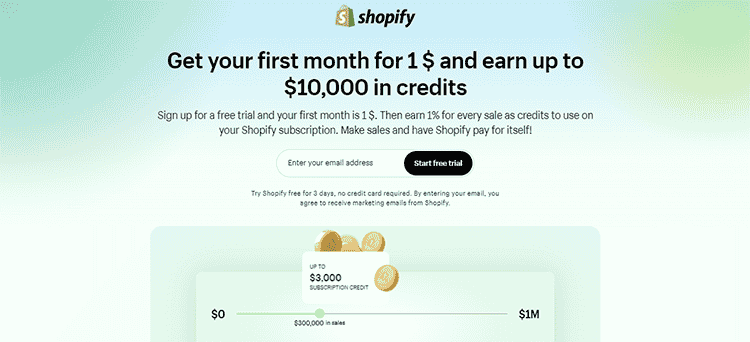
Shopify: The Go-To Ecommerce Platform for Businesses of All Sizes
Shopify has established itself as one of the most popular ecommerce platforms in the world, empowering millions of businesses to build and grow their online stores. Whether you’re a small boutique, a mid-sized retailer, or a large-scale enterprise, Shopify offers a comprehensive suite of tools and features designed to help you succeed in the competitive ecommerce landscape. Let’s dive into why Shopify is considered one of the best ecommerce website builders available today.
What is Shopify?
Shopify is a fully hosted Software as a Service (SaaS) ecommerce platform, meaning you don’t have to worry about managing servers, web hosting, or software updates. Everything is handled in the cloud, allowing you to focus on what matters most—running your business. With Shopify, you can build a professional online store, manage inventory, process payments, and ship products with ease, all from a single platform.
Shopify is renowned for its user-friendly interface, robust customization options, and scalability, making it suitable for businesses of any size and industry. Shopify offers solutions for entrepreneurs just starting out, all the way to large enterprises needing advanced ecommerce features.
Key Features of Shopify
1. Ease of Use
Shopify’s greatest strength is its ease of use. The platform’s intuitive interface allows even non-technical users to set up and manage an online store with ease. With a simple drag-and-drop editor, you can customize your store’s design, add products, and manage your inventory without needing coding skills.
Shopify also offers a seamless onboarding process, guiding users through the initial setup stages. This includes selecting a theme, adding products, configuring payment gateways, and setting up shipping options.
2. Design and Customization
Shopify offers over 70 professionally designed, mobile-responsive themes, ensuring that your store looks great on all devices. These themes cover a wide range of industries, from fashion and electronics to home goods and beauty products, allowing you to find a design that aligns with your brand.
While the themes are visually appealing out of the box, Shopify also provides robust customization options. Using Shopify’s built-in theme editor, you can modify colors, fonts, layouts, and more to match your brand’s aesthetic. For more advanced users, Shopify gives you access to the theme’s HTML and CSS files, allowing for deeper customization.
3. Mobile Responsiveness
All Shopify themes are fully responsive, meaning your store will automatically adjust to fit different screen sizes, including smartphones and tablets. This is crucial in today’s mobile-first world, where a significant portion of online shopping happens on mobile devices. A mobile-friendly store not only enhances the user experience but can also improve your store’s search engine ranking on platforms like Google.
4. SEO and Marketing Tools
Shopify excels in helping businesses drive traffic to their stores through built-in SEO and marketing tools. Some of the SEO features include:
- Customizable Meta Titles and Descriptions: Improve your search engine rankings by optimizing these elements for each product and page.
- SEO-Friendly URLs: Shopify automatically generates clean, keyword-rich URLs that are beneficial for SEO.
- Sitemaps: Shopify creates and updates your XML sitemap automatically, helping search engines index your site efficiently.
On the marketing front, Shopify offers:
- Built-in Blogging: Creating valuable, SEO-optimized content can help attract organic traffic. Shopify includes a robust blogging platform where you can publish articles, tutorials, and product updates.
- Discount Codes and Promotions: Offer sales, promotions, and discount codes directly from your dashboard to attract more customers and drive sales.
- Email Marketing Integration: Shopify integrates with popular email marketing platforms like MailChimp and Klaviyo, allowing you to build and send targeted campaigns to your customer base.
5. Payment Processing
Shopify provides a range of payment options, making it easy for customers to complete their purchases. You can accept payments through Shopify Payments, Shopify’s own payment gateway, which eliminates the need for third-party processors and avoids additional transaction fees. Shopify Payments supports major credit cards like Visa, Mastercard, and American Express.
Shopify also integrates with over 100 external payment gateways such as PayPal, Stripe, and Amazon Pay, giving customers more flexibility in how they choose to pay. The platform automatically calculates shipping rates, taxes, and exchange rates, making the checkout process smooth and transparent.
6. Security
As a fully hosted platform, Shopify handles all the technical aspects of securing your store. It includes an SSL certificate for encrypting data between your site and your customers, ensuring that all transactions are secure.
Additionally, Shopify is PCI DSS compliant, which means it meets the industry standards for securely processing credit card information. Shopify also offers fraud detection tools to help identify suspicious activity and protect your business from fraudulent transactions.
7. Scalability
One of the standout features of Shopify is its scalability. Whether you’re just starting out or experiencing rapid growth, Shopify can scale with you. It offers various pricing plans, allowing you to upgrade to more advanced features as your business expands.
Shopify’s higher-tier plans include features such as:
- Advanced Reporting: Gain insights into your sales, customers, and inventory with detailed reports.
- Abandoned Cart Recovery: Automatically send emails to customers who leave items in their cart without completing the purchase.
- Third-Party Integrations: Connect your store with apps for accounting, inventory management, shipping, and more from the Shopify App Store.
8. App Store
The Shopify App Store is a treasure trove of add-ons and integrations that extend the functionality of your store. With over 6,000 apps available, you can find tools to enhance every aspect of your business, including:
- Marketing and SEO tools
- Inventory Management solutions
- Shipping and Fulfillment apps
- Customer Relationship Management (CRM) systems
- Product Reviews and Ratings features
These apps are easy to install and often require no coding knowledge, allowing you to add powerful features to your store with just a few clicks.
9. Customer Support
Shopify offers 24/7 customer support through multiple channels, including live chat, phone, and email. The platform also has a comprehensive Help Center, where you can access articles, video tutorials, and guides to help you troubleshoot issues on your own.
Additionally, Shopify has an active community forum, where store owners can ask questions, share tips, and learn from each other.
Pros of Shopify
- Ease of Use: Shopify’s intuitive interface and drag-and-drop builder make it accessible to users of all skill levels.
- Wide Range of Customization: Shopify’s professionally designed templates and customization options allow you to create a unique, branded storefront.
- Scalability: Shopify can grow with your business, offering features and apps that cater to both small startups and large enterprises.
- Payment Options: Shopify integrates with over 100 payment gateways, offering flexibility and convenience for both store owners and customers.
- Security: SSL encryption and PCI compliance ensure that your store is secure and trustworthy for customers.
- Extensive App Store: The Shopify App Store offers thousands of apps to extend your store’s functionality and automate processes.
Cons of Shopify
- Transaction Fees: Shopify charges transaction fees if you don’t use Shopify Payments, which can add to your costs.
- Limited Built-In Features: While Shopify offers many features, some advanced tools (such as certain reporting or fulfillment features) require third-party apps or higher-tier plans.
- Customization Limits on Lower Plans: Full control over design elements like HTML and CSS is limited to higher-tier pricing plans.
Shopify Pricing Plans
Shopify offers five pricing plans, each catering to different types of businesses:
- Shopify Lite: $9/month – For businesses that want to add ecommerce functionality to an existing website or sell on social media.
- Basic Shopify: $39/month – Best for small businesses just starting out, with all the essential ecommerce features.
- Shopify: $105/month – Adds more advanced features like reporting and better shipping discounts.
- Advanced Shopify: $399/month – Ideal for scaling businesses, with advanced reporting and third-party calculated shipping rates.
- Shopify Plus: Custom pricing – Designed for large enterprises with high-volume sales and custom requirements.
Who Should Use Shopify?
Shopify is perfect for small to large businesses that want an easy-to-use, scalable, and customizable ecommerce solution. It’s especially well-suited for:
- Entrepreneurs and small businesses looking to launch an online store quickly.
- Growing businesses that need scalable tools and extensive payment options.
- Businesses that want 24/7 support and a robust app ecosystem.
- Large enterprises that require enterprise-level features and the ability to handle large product catalogs and high traffic volumes.
Shopify is a powerful, versatile, and user-friendly ecommerce platform that caters to businesses of all sizes. Its extensive feature set, scalability, and ease of use make it an ideal choice for anyone looking to build and grow an online store. Whether you’re a small business owner just starting out or a large enterprise seeking an all-in-one solution, Shopify provides the tools, flexibility, and support to help your business succeed in the competitive world of ecommerce.
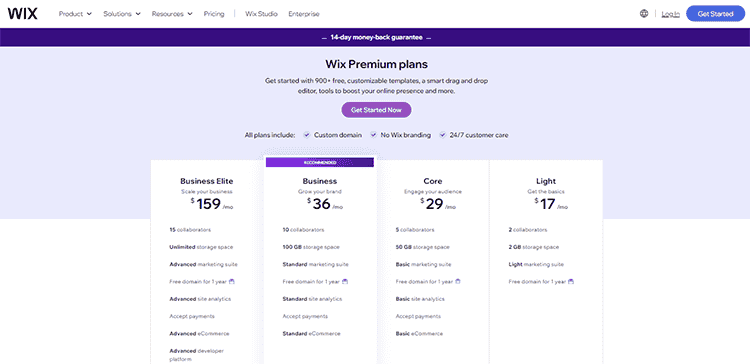
Wix eCommerce: A Comprehensive Guide to Building Your Online Store
When it comes to building a professional online store with ease, Wix eCommerce is a popular and powerful solution. Known for its intuitive design tools, customizable templates, and flexible features, Wix provides everything you need to create a stunning online store without requiring technical expertise or coding skills. Whether you’re a small business owner or a creative entrepreneur, Wix eCommerce offers a user-friendly platform that combines website building with ecommerce functionality, making it one of the best choices for launching and growing your online business.
What is Wix eCommerce?
Wix eCommerce is an extension of the broader Wix website builder platform, designed specifically for businesses that want to sell products or services online. Unlike traditional ecommerce platforms that may focus solely on online stores, Wix eCommerce seamlessly blends website creation with ecommerce functionality. This makes it an ideal solution for users who want a flexible platform to create not just a store, but a fully customized website with integrated ecommerce capabilities.
Wix is a cloud-based website builder, meaning you can build, edit, and manage your store from any device with internet access. The platform offers a drag-and-drop editor, making it incredibly easy to design a beautiful website. In addition to its design flexibility, Wix provides essential ecommerce features, such as inventory management, secure payment processing, shipping options, and marketing tools.
Key Features of Wix eCommerce
1. Ease of Use
Wix eCommerce is widely recognized for its ease of use, making it a perfect option for beginners who want to create an online store without a steep learning curve. The platform’s drag-and-drop builder allows users to easily add elements like text, images, videos, and products to their website without any coding knowledge.
- Visual Editor: Wix’s visual editor is highly intuitive. You can drag and drop elements onto the page and customize your site’s layout and design in real-time.
- Pre-designed Templates: Wix offers a vast collection of templates designed specifically for ecommerce websites, which can be customized to match your brand.
- AI-Powered Website Creation: Wix also offers an Artificial Design Intelligence (ADI) tool that can help create a website for you based on your preferences, speeding up the design process.
2. Customizable Templates
Wix offers more than 500 professionally designed templates across a variety of industries, and many of these are ecommerce-specific. These templates are fully customizable, allowing you to modify the layout, colors, fonts, and images to reflect your brand’s identity.
- Industry-Specific Templates: Wix’s ecommerce templates are tailored to different industries such as fashion, beauty, home goods, electronics, and more. This makes it easier to choose a design that suits your business type.
- Mobile-Responsive Design: All templates are mobile-friendly, meaning your website will automatically adjust to look great on any device, including smartphones and tablets.
- Customization Flexibility: With Wix, you can adjust every element of your template. Advanced users can even use Wix’s Code feature to add custom HTML, CSS, or JavaScript for more detailed customization.
3. Mobile Optimization
In today’s mobile-first world, having a mobile-optimized online store is essential for reaching customers who shop on their smartphones and tablets. Wix eCommerce ensures that your website is fully responsive, offering a great user experience on all devices. The mobile editor allows you to preview and adjust your site’s mobile layout separately from the desktop version, giving you complete control over how your store looks on different screen sizes.
SEO and Marketing Tools
Building a beautiful online store is only half the battle—getting people to visit is equally important. Wix eCommerce comes with a range of SEO and marketing tools designed to help you attract traffic and grow your audience.
1. Built-in SEO Tools
Wix provides robust SEO tools to help your store rank higher in search engine results. These tools include:
- SEO Wiz: A step-by-step guide that helps you optimize your website’s SEO based on best practices.
- Customizable Meta Tags: You can edit title tags, meta descriptions, and alt text for images, making your site more search engine-friendly.
- SEO-Friendly URLs: Wix automatically generates clean, keyword-rich URLs to improve your website’s search engine visibility.
- Sitemaps: Wix generates an XML sitemap for your website, making it easier for search engines to crawl and index your pages.
2. Email Marketing Integration
Wix integrates seamlessly with its Wix Email Marketing tool, allowing you to create and send email campaigns directly from the platform. You can collect email addresses through your website, send promotional offers, newsletters, and even abandoned cart reminders to encourage customers to complete their purchases.
3. Social Media Integration
With Wix eCommerce, you can easily link your website to your social media accounts, such as Facebook, Instagram, and Pinterest. This allows you to promote your products across different platforms and drive traffic to your store. You can also add social media buttons and feeds directly to your website to keep customers engaged.
4. Abandoned Cart Recovery
Wix eCommerce includes abandoned cart recovery features, which automatically send reminder emails to customers who leave items in their shopping carts without completing the purchase. This feature can help you recover lost sales and increase your overall conversion rate.
Payment Processing
Wix eCommerce supports a variety of payment gateways, making it easy for customers to complete their purchases. Wix offers several built-in payment options, including credit and debit card processing, PayPal, Stripe, and Apple Pay. Additionally, Wix allows you to accept payments through offline methods, such as bank transfers and cash.
- Secure Payment Processing: Wix provides an SSL certificate for all ecommerce sites, ensuring that customer data is encrypted and transactions are secure.
- Multiple Currencies: Wix supports multiple currencies, allowing you to sell products to customers worldwide.
- No Additional Transaction Fees: Unlike some platforms that charge transaction fees on top of payment processing fees, Wix does not impose any additional fees on transactions.
Inventory and Product Management
Managing your inventory is a crucial aspect of running an online store, and Wix eCommerce offers several features to help you stay on top of it.
1. Product Variants
Wix allows you to add product variants, such as different sizes, colors, or styles, making it easy to offer multiple options for the same product. You can also set different prices and stock levels for each variant.
2. Inventory Tracking
Wix eCommerce provides real-time inventory tracking, which automatically updates your stock levels as customers make purchases. You’ll also receive notifications when stock is running low, helping you avoid overselling and keeping your customers happy.
3. Digital Products
In addition to physical products, Wix allows you to sell digital products, such as eBooks, software, or music. You can upload digital files and set download limits, making it easy to offer digital goods through your store.
Shipping and Fulfillment
Wix eCommerce offers a variety of shipping and fulfillment options to help you deliver products to your customers quickly and efficiently.
1. Shipping Rates and Rules
With Wix, you can set custom shipping rates based on weight, location, or flat rates. You can also offer free shipping promotions or create shipping zones to target specific regions.
2. Real-Time Shipping Calculations
Wix integrates with major shipping carriers like FedEx, UPS, and USPS to provide real-time shipping rates at checkout, ensuring customers know exactly how much they’ll be paying for shipping.
3. Automated Fulfillment
To streamline the fulfillment process, Wix integrates with fulfillment services like ShipStation and Printful, allowing you to automate the packaging and shipping of your products.
Scalability
While Wix eCommerce is often seen as a solution for small to medium-sized businesses, it’s also scalable enough to grow with your business. As your store expands, you can take advantage of Wix’s various premium plans, which offer additional storage, more advanced features, and higher bandwidth.
- Unlimited Products: Wix allows you to list an unlimited number of products, giving you the freedom to scale your product catalog as your business grows.
- Advanced Features: As your business grows, you can upgrade to higher-tier plans to unlock advanced features like priority customer support, VIP training sessions, and higher performance.
App Market
The Wix App Market provides hundreds of third-party apps and add-ons to extend the functionality of your online store. These apps cover everything from marketing and SEO tools to inventory management, customer reviews, and analytics.
Popular apps in the Wix App Market include:
- Visitor Analytics: Track how visitors interact with your website and gain insights into customer behavior.
- Wix Chat: Provide live chat support to assist customers in real-time.
- Order and Inventory Management: Integrate with apps like ShipBob or Printify to streamline order fulfillment and inventory management.
Customer Support
Wix offers 24/7 customer support through multiple channels, including phone, email, and live chat. The platform also has an extensive Help Center with articles, video tutorials, and community forums where users can find answers to common questions and learn more about using Wix effectively.
Additionally, Wix offers Wix Experts—a network of professional designers, developers, and marketers who can help you create and optimize your online store.
Pros of Wix eCommerce
- Easy-to-Use Drag-and-Drop Editor: Ideal for beginners who want to build a store without coding.
- Customizable Templates: Wix offers a wide range of customizable, mobile-friendly templates.
- Affordable Pricing Plans: Wix provides flexible pricing options that cater to businesses of all sizes.
- No Transaction Fees: Unlike some platforms, Wix does not charge additional transaction fees on top of payment gateway fees.
- Integrated Marketing Tools: SEO, email marketing, and social media integration help you promote your store and attract customers.
Cons of Wix eCommerce
- Limited Advanced Features: Compared to more robust ecommerce platforms like Shopify or BigCommerce, Wix may lack some advanced ecommerce functionalities, especially for larger businesses.
- Lack of Multi-Currency Checkout: While Wix supports multiple currencies, it does not offer a seamless multi-currency checkout experience.
- App Dependency: Some features, like advanced shipping options or detailed analytics, require additional apps from the Wix App Market.
Wix eCommerce Pricing Plans
Wix offers several premium plans for its ecommerce platform, allowing businesses to choose the features and pricing that best suit their needs:
- Business Basic: $27/month – Offers essential ecommerce features like unlimited products, secure payments, and a custom domain.
- Business Unlimited: $32/month – Adds features such as subscriptions, advanced shipping, and more storage.
- Business VIP: $59/month – Provides priority support, increased storage, and VIP customer care.
- Enterprise: Custom pricing – Designed for large businesses requiring tailored solutions and advanced features.
Who Should Use Wix eCommerce?
Wix eCommerce is perfect for:
- Small to Medium-Sized Businesses: Entrepreneurs and small business owners looking for an affordable, easy-to-use platform to start selling online.
- Creative Professionals: Artists, photographers, designers, and other creatives who want to showcase and sell their work in a visually appealing way.
- Beginners: Anyone looking for an intuitive platform with drag-and-drop functionality and a wide range of customization options.
Wix eCommerce is a fantastic choice for small to medium-sized businesses, creative entrepreneurs, and beginners looking to build a beautiful, functional online store with ease. With its user-friendly drag-and-drop editor, customizable templates, and robust SEO and marketing tools, Wix offers a powerful platform for launching and growing your online business. While it may lack some of the advanced features of larger platforms like Shopify, Wix remains an excellent option for those who prioritize simplicity, design flexibility, and affordability.
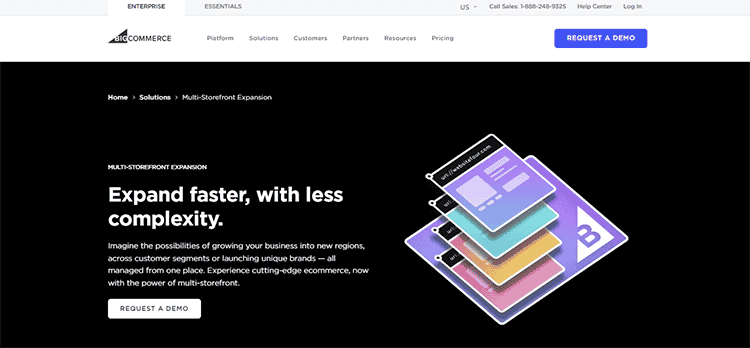
BigCommerce: The Ultimate Solution for Growing Ecommerce Businesses
BigCommerce is one of the most powerful and scalable ecommerce platforms available today, designed to meet the needs of growing businesses and enterprises. It offers a robust suite of tools that allow you to build a highly customizable, feature-rich online store. BigCommerce is known for its advanced functionality, flexibility, and ability to handle high volumes of traffic and products, making it a top choice for businesses looking to scale.
Whether you’re just starting out or already running a successful ecommerce operation, BigCommerce provides the tools you need to grow, including seamless integrations, extensive customization options, and advanced marketing and SEO features. In this guide, we’ll explore everything that makes BigCommerce an excellent choice for ecommerce businesses of all sizes.
What is BigCommerce?
BigCommerce is a Software as a Service (SaaS) ecommerce platform, meaning it’s cloud-based and fully hosted. This allows you to create and manage your online store without worrying about the technical aspects of web hosting, server management, or software updates. BigCommerce is designed for businesses that require advanced ecommerce features, scalability, and customizability.
Unlike many other ecommerce platforms, BigCommerce provides out-of-the-box tools that allow for extensive customization and integrations without needing third-party apps for basic features. It’s a highly versatile platform that can accommodate businesses with large product catalogs, international customers, and high traffic volumes.
Key Features of BigCommerce
1. Scalability
One of the key strengths of BigCommerce is its ability to scale with your business. Whether you’re starting with a small online store or managing a large enterprise-level business, BigCommerce offers features that support unlimited products, unlimited bandwidth, and high-volume sales.
- Unlimited Products and File Storage: BigCommerce allows you to list an unlimited number of products, making it ideal for businesses with large inventories. You also get unlimited file storage, so you don’t have to worry about running out of space.
- Seamless Performance: BigCommerce is designed to handle high traffic and sales spikes, making it an excellent option for businesses expecting rapid growth or large sales events like Black Friday.
- Global Selling: BigCommerce provides tools to manage and grow international sales, including support for multiple currencies, languages, and tax configurations.
2. Advanced Customization
BigCommerce offers more customization options than many other ecommerce platforms, allowing you to create a unique and fully branded online store.
- Themes and Design Flexibility: BigCommerce provides a range of professionally designed, mobile-responsive themes that you can customize to suit your brand. The Stencil framework allows advanced users to fully customize the look and feel of their store using HTML, CSS, and JavaScript.
- Page Builder: The drag-and-drop Page Builder tool makes it easy for non-technical users to design and customize pages. You can edit your store’s layout and content without touching a line of code.
- APIs and Developer Tools: For businesses with more complex needs, BigCommerce offers robust developer tools, including open APIs, allowing for custom integrations and advanced functionality. You can integrate with external systems like ERP, CRM, or custom-built applications.
3. SEO and Marketing Tools
Driving traffic and converting visitors into customers is essential for ecommerce success, and BigCommerce excels in providing tools that help improve your SEO and marketing efforts.
- SEO Optimization: BigCommerce provides SEO-friendly features such as customizable meta titles and descriptions, SEO-friendly URLs, and automatic sitemaps. These features help your store rank higher in search engine results, attracting more organic traffic.
- Content Management: BigCommerce includes a built-in blog, allowing you to create SEO-optimized content to drive traffic to your store. Blogging is a powerful tool for improving your store’s visibility and engaging with your audience.
- Abandoned Cart Recovery: BigCommerce helps increase conversions with an abandoned cart recovery feature that automatically sends emails to customers who added products to their cart but didn’t complete the purchase.
- Discounts and Promotions: You can create and manage discount codes, coupon offers, and promotions to drive more sales. BigCommerce also offers tools to manage wholesale pricing for B2B businesses.
4. Payment Processing and Transaction Fees
BigCommerce integrates with over 65 payment gateways, giving your customers a variety of payment options. The platform supports major gateways such as PayPal, Stripe, Square, Amazon Pay, Apple Pay, and more, allowing for seamless and secure transactions.
- No Transaction Fees: One of BigCommerce’s standout features is that it doesn’t charge any additional transaction fees, unlike other platforms like Shopify. This means you only pay the processing fees charged by your payment gateway, keeping your costs down.
- Multi-Currency Support: BigCommerce allows you to accept payments in multiple currencies, making it easier to sell internationally. You can configure different payment methods and display prices in various currencies to cater to your global customers.
5. Security
Security is a top priority in ecommerce, and BigCommerce ensures that your store and customer data are protected with industry-standard security features.
- SSL Certificates: BigCommerce includes a free SSL certificate with all plans, ensuring that all data transferred between your website and your customers is encrypted and secure.
- PCI Compliance: BigCommerce is Level 1 PCI DSS compliant, which is the highest level of security for handling sensitive customer data such as credit card information.
- Fraud Prevention Tools: BigCommerce offers fraud detection and prevention tools, helping to protect your business from fraudulent transactions.
6. Mobile Optimization
BigCommerce provides fully responsive themes, meaning your store will automatically adjust to look and function beautifully on any device, including smartphones and tablets. With mobile shopping accounting for a large portion of ecommerce sales, it’s crucial that your store delivers a smooth mobile shopping experience.
Additionally, BigCommerce allows you to customize the mobile version of your store separately from the desktop version, ensuring an optimal experience for mobile shoppers.
7. Inventory and Order Management
Managing your inventory and fulfilling orders efficiently is essential for any online business, and BigCommerce offers powerful tools to help you streamline these processes.
- Inventory Tracking: BigCommerce automatically tracks your inventory and updates stock levels as products are sold. You can set low-stock alerts to notify you when it’s time to reorder.
- Product Variants and Options: BigCommerce allows you to create product variants (e.g., different sizes, colors, or styles) and manage them within a single product listing. You can also set up custom product options such as engraving or customization.
- Order Management: The order management dashboard lets you view, process, and fulfill orders from a single interface. BigCommerce integrates with popular shipping providers like UPS, FedEx, and USPS to automate shipping rates and label printing.
BigCommerce App Marketplace
The BigCommerce App Marketplace provides access to hundreds of apps and integrations that can extend the functionality of your store. These apps cover a wide range of business needs, from marketing automation and inventory management to accounting and analytics.
Popular integrations include:
- Mailchimp: For email marketing and customer engagement.
- QuickBooks: For accounting and financial management.
- Google Shopping: To list and sell your products directly on Google.
- Facebook and Instagram: To sell products via social media platforms.
The App Marketplace also offers integrations with popular fulfillment services, such as ShipStation and Fulfillment by Amazon (FBA), to help you manage shipping and fulfillment.
Customer Support
BigCommerce provides 24/7 customer support across all plans, ensuring that help is available whenever you need it. Support is available via phone, live chat, and email. BigCommerce also offers a comprehensive Help Center with articles, video tutorials, and guides to help you troubleshoot issues and learn more about using the platform.
For more complex issues, BigCommerce has a community forum where users can ask questions, share tips, and learn from other store owners. Additionally, BigCommerce provides dedicated account managers for users on higher-tier plans, offering personalized support and advice.
Pros of BigCommerce
- Scalability: BigCommerce is designed to handle large product catalogs and high traffic volumes, making it ideal for growing businesses.
- No Transaction Fees: Unlike some platforms, BigCommerce doesn’t charge transaction fees, which can save you a significant amount of money.
- Advanced SEO and Marketing Tools: BigCommerce offers powerful SEO and marketing features to help you drive traffic and increase sales.
- Multi-Channel Selling: You can sell on multiple platforms, including Amazon, eBay, Facebook, and Instagram, all from within your BigCommerce dashboard.
- Customization Options: With access to HTML, CSS, and JavaScript, BigCommerce allows for extensive customization of your store.
- Security: The platform is highly secure, with PCI compliance, SSL certificates, and fraud prevention tools included.
Cons of BigCommerce
- Learning Curve: BigCommerce offers advanced features that may require some time to learn, especially for beginners or smaller businesses.
- Pricing: While BigCommerce offers a robust set of features, the pricing may be higher than some smaller businesses are willing to pay, especially when upgrading to higher-tier plans.
- Limited Free Themes: Although BigCommerce provides a variety of professional themes, the number of free options is limited compared to other platforms.
BigCommerce Pricing Plans
BigCommerce offers several pricing tiers to suit businesses of all sizes, each with increasing features and capabilities:
- Standard Plan: $39/month – Includes basic features like unlimited products, no transaction fees, and multi-channel selling.
- Plus Plan: $105/month – Adds abandoned cart recovery, customer segmentation, and advanced marketing tools.
- Pro Plan: $399/month – Designed for high-growth businesses, includes Google customer reviews, product filtering, and custom SSL.
- Enterprise Plan: Custom pricing – Tailored solutions for large businesses with advanced features, including priority support, API integrations, and custom pricing.
Who Should Use BigCommerce?
BigCommerce is ideal for businesses that:
- Expect rapid growth and need a platform that can handle high traffic and large product catalogs.
- Sell internationally and require multi-currency support, global shipping options, and tax management.
- Require advanced customization and flexibility, with access to developer tools and APIs.
- Want an all-in-one solution without relying on third-party apps for essential ecommerce features.
- Operate B2B and need wholesale pricing, custom checkout experiences, and bulk order options.
BigCommerce is a powerful and flexible ecommerce platform designed for businesses that want to grow and scale. With its advanced features, robust customization options, and no transaction fees, BigCommerce is an excellent choice for both small and large businesses looking for a comprehensive ecommerce solution. Whether you’re selling locally or internationally, BigCommerce provides the tools you need to succeed in the competitive world of ecommerce.
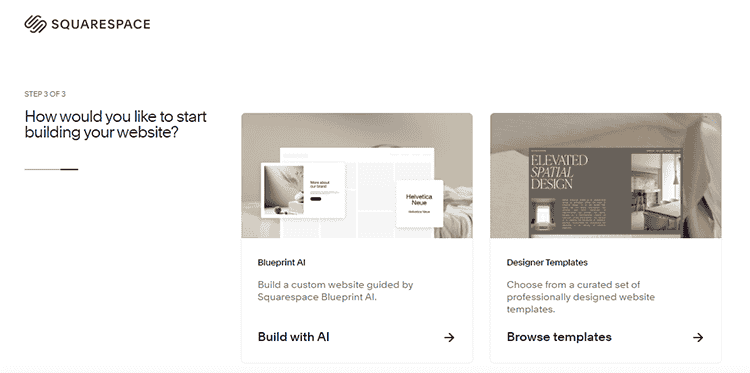
Squarespace: A Comprehensive Guide to Building an Elegant Ecommerce Store
Squarespace is known for its sleek design templates, intuitive interface, and ability to create visually stunning websites. While it’s traditionally been favored by creatives and professionals looking to showcase portfolios, Squarespace has made significant strides in the ecommerce space, offering robust features that allow users to build and manage online stores.
Squarespace is perfect for small to medium-sized businesses and entrepreneurs who prioritize design aesthetics but still need solid ecommerce functionality. It offers a balance of website design tools and ecommerce features, making it ideal for those who want a beautifully designed website with integrated online shopping capabilities. In this guide, we’ll explore everything that makes Squarespace a great choice for building and managing an ecommerce store.
What is Squarespace?
Squarespace is an all-in-one website builder that allows you to create beautiful, professional websites without needing technical expertise or coding knowledge. The platform is known for its visually appealing templates and powerful design tools, making it a favorite among designers, artists, and entrepreneurs who want their website to reflect their brand’s identity.
With Squarespace’s ecommerce functionality, users can create fully integrated online stores, sell products or services, and manage their entire business from a single platform. It’s a hosted solution, meaning all technical aspects like hosting, security, and updates are handled by Squarespace, allowing you to focus on building and growing your business.
Key Features of Squarespace
1. Beautiful, Customizable Templates
Squarespace is renowned for its design-driven templates, which are perfect for businesses that want a visually striking website. These templates are not only elegant but also highly functional and mobile-responsive, ensuring that your store looks great on any device.
- Professionally Designed Templates: Squarespace offers a range of modern, minimalist templates designed by professional designers. These templates are suited for various industries, including fashion, art, beauty, and home goods.
- Customizable: While the templates look great out of the box, they are also fully customizable. You can change colors, fonts, layouts, and other design elements to match your brand’s aesthetic.
- Mobile-Friendly: All Squarespace templates are mobile-responsive, meaning they automatically adjust to look great on any screen size, whether it’s a desktop, tablet, or smartphone.
- Drag-and-Drop Editor: Squarespace’s drag-and-drop editor allows you to easily customize your pages and build your store without needing to write any code.
2. Built-In Ecommerce Tools
Squarespace provides all the ecommerce tools you need to run an online store, whether you’re selling physical products, digital goods, or services. It’s an all-in-one solution, meaning you don’t need to rely on third-party apps to manage your store.
- Unlimited Products: You can add as many products as you want, including product variants like size, color, or style. This makes it easy to manage a variety of inventory within your store.
- Digital Products: Squarespace supports selling digital products such as eBooks, music, or digital artwork. You can set download limits and control how many times customers can access the file.
- Subscription Products: Squarespace allows you to sell subscription-based products and services, offering recurring revenue options for your business.
- Inventory Management: Squarespace’s inventory management tools automatically track stock levels and notify you when products are low or out of stock.
3. SEO and Marketing Tools
Getting traffic to your store is just as important as having a beautiful design, and Squarespace offers a range of built-in SEO and marketing tools to help drive visitors to your website.
- SEO Optimization: Squarespace provides SEO-friendly URLs, customizable meta tags, automatic sitemaps, and clean HTML markup, helping your website rank better in search engines.
- Integrated Blogging: Squarespace includes a built-in blog, allowing you to create SEO-optimized content that can attract more visitors to your site.
- Email Campaigns: With Squarespace Email Campaigns, you can create and send beautifully designed email newsletters to your subscribers, keeping them engaged and informed about new products or promotions.
- Social Media Integration: Squarespace seamlessly integrates with social media platforms like Facebook, Instagram, Pinterest, and Twitter, making it easy to share your products and blog posts directly from your site.
- Discount Codes and Promotions: You can offer customers discount codes, coupons, and special promotions to encourage sales. Squarespace allows you to set custom rules for discounts, such as a percentage off, free shipping, or limited-time offers.
4. Payment Processing
Squarespace supports multiple payment gateways, giving your customers a range of options to complete their purchases.
- Stripe: Squarespace’s primary payment processor is Stripe, allowing you to accept all major credit and debit cards. Stripe also supports Apple Pay and Google Pay for faster, more convenient checkout.
- PayPal: Squarespace integrates with PayPal, providing an additional payment option for customers who prefer using their PayPal accounts.
- No Additional Transaction Fees: Squarespace does not charge any additional transaction fees on top of the payment processor’s fees, making it a cost-effective option for businesses.
- Multiple Currencies: You can accept payments in various currencies, allowing you to sell products to international customers.
5. Mobile Commerce
In today’s mobile-driven world, it’s essential that your ecommerce store works seamlessly on mobile devices. Squarespace ensures that your website is fully responsive, providing a smooth shopping experience across all devices.
- Mobile-Responsive Design: All Squarespace templates are designed to be mobile-responsive, meaning your store will look great on smartphones and tablets.
- Mobile Checkout: Squarespace provides an optimized mobile checkout experience, allowing customers to easily complete purchases on their mobile devices.
6. Analytics and Reporting
Understanding how your store is performing is key to growing your business. Squarespace offers built-in analytics tools that give you detailed insights into your website traffic, customer behavior, and sales performance.
- Website Analytics: Track metrics like page views, traffic sources, popular content, and geographical data to understand where your visitors are coming from and how they’re interacting with your site.
- Sales Analytics: Get detailed reports on sales, revenue, conversion rates, abandoned carts, and more. These insights help you optimize your store and marketing strategies to increase sales.
- Product Performance: Squarespace provides data on your best-selling products, helping you identify trends and make informed decisions about your inventory.
7. Shipping and Fulfillment
Managing shipping and fulfillment is a critical aspect of running an ecommerce store, and Squarespace makes it easy to configure shipping settings.
- Shipping Options: You can set up flat rate, weight-based, or free shipping for your customers. Squarespace allows you to create custom shipping rules for different regions or product categories.
- Real-Time Shipping Rates: Squarespace integrates with FedEx, UPS, and USPS to provide real-time shipping rates at checkout, ensuring your customers know exactly how much shipping will cost.
- Label Printing: Squarespace allows you to print shipping labels directly from your dashboard, streamlining the fulfillment process.
8. Integrations and Extensions
While Squarespace is an all-in-one solution, it also offers integrations with popular third-party services to extend the functionality of your ecommerce store.
- Accounting and Finance: Squarespace integrates with services like QuickBooks and Xero to help you manage your business finances.
- Shipping and Fulfillment: Use services like ShipStation to automate and streamline your shipping processes.
- Marketing and Analytics: Integrate with tools like Google Analytics and Facebook Pixel to gain deeper insights into your website’s performance.
Customer Support
Squarespace offers excellent customer support to help you build and manage your online store. Their support team is available 24/7 via live chat and email, ensuring you can get help when you need it. Additionally, Squarespace has an extensive Help Center with articles, video tutorials, and guides to assist you with troubleshooting and learning how to use the platform.
For users who need extra help, Squarespace also offers Squarespace Experts, a network of professionals who can assist with everything from design and development to marketing and SEO.
Pros of Squarespace
- Beautiful Design Templates: Squarespace’s stunning, mobile-responsive templates are perfect for businesses that want a sleek, modern website.
- Easy-to-Use Interface: The platform’s drag-and-drop editor makes it accessible for users with no technical skills or coding knowledge.
- All-in-One Solution: Squarespace provides all the tools you need to run an ecommerce store, including inventory management, payment processing, and marketing tools, without the need for third-party apps.
- No Transaction Fees: Unlike some ecommerce platforms, Squarespace doesn’t charge transaction fees, keeping costs lower.
- Mobile Optimization: Squarespace ensures your store looks great and works seamlessly on mobile devices, offering a smooth checkout experience for mobile shoppers.
Cons of Squarespace
- Limited Advanced Ecommerce Features: Compared to platforms like Shopify or BigCommerce, Squarespace may lack some of the more advanced ecommerce features, such as extensive product filtering or custom checkout experiences.
- Fewer Payment Options: While Squarespace supports Stripe and PayPal, it doesn’t offer as many payment gateway options as some other platforms.
- Limited Scalability: Squarespace is best suited for small to medium-sized businesses, and while it can handle growth, larger businesses with complex needs may find the platform somewhat limiting.
Squarespace Pricing Plans
Squarespace offers a variety of pricing plans designed to suit businesses of different sizes and needs. All plans include hosting, SSL security, and access to Squarespace’s customer support.
- Personal Plan: $16/month – Best for individuals or small businesses that don’t need ecommerce functionality.
- Business Plan: $23/month – Includes ecommerce functionality, unlimited products, and advanced marketing tools.
- Basic Commerce Plan: $27/month – Adds advanced ecommerce features like abandoned cart recovery, 0% transaction fees, and professional email.
- Advanced Commerce Plan: $49/month – Best for growing businesses, includes additional features like subscriptions, advanced shipping, and more in-depth reporting.
Who Should Use Squarespace?
Squarespace is perfect for:
- Small to Medium-Sized Businesses: Entrepreneurs and small businesses looking for an elegant, easy-to-use platform to sell products online.
- Creative Professionals: Artists, photographers, designers, and other creatives who want a beautiful website to showcase and sell their work.
- Users Who Value Design: Businesses that prioritize design aesthetics and want a website that looks polished and professional.
- Non-Technical Users: Individuals who don’t have coding skills but want to build a website and online store with ease.
Squarespace is a fantastic platform for small to medium-sized businesses and creative entrepreneurs who want a visually stunning website with integrated ecommerce functionality. Its beautiful, customizable templates and user-friendly design tools make it easy to build a professional online store, while its built-in SEO, marketing, and payment tools provide everything you need to run and grow your business. While it may not offer all the advanced ecommerce features of platforms like Shopify or BigCommerce, Squarespace strikes an excellent balance between design flexibility and ecommerce functionality, making it an ideal choice for businesses looking to create a compelling online presence.
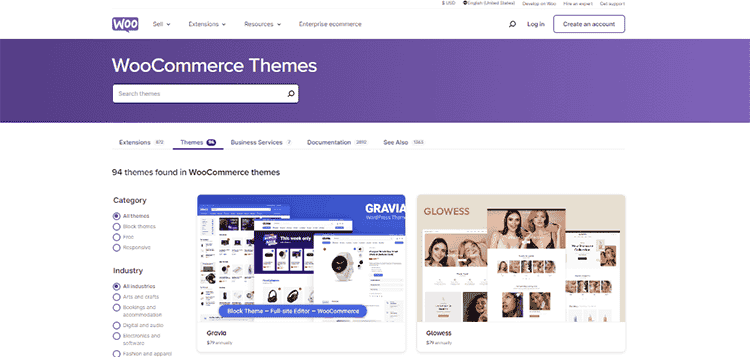
WooCommerce: The Powerful Ecommerce Plugin for WordPress
WooCommerce is one of the most popular and flexible ecommerce solutions available today, and it’s designed specifically for WordPress users. As an open-source plugin, WooCommerce allows businesses to turn their WordPress websites into fully functioning online stores. With millions of active users, WooCommerce offers a feature-rich and highly customizable platform that can cater to a wide variety of business needs, whether you’re selling physical goods, digital products, or services.
Unlike many other ecommerce platforms, WooCommerce is known for its scalability, flexibility, and deep integration with WordPress, giving store owners complete control over every aspect of their online business. In this comprehensive guide, we’ll explore what makes WooCommerce a powerful ecommerce solution and how it can help you build and grow your online store.
What is WooCommerce?
WooCommerce is a free, open-source plugin that transforms a WordPress website into a customizable ecommerce store. It’s designed to integrate seamlessly with WordPress, the most popular content management system (CMS) in the world. This integration allows you to take advantage of WordPress’s vast ecosystem of themes, plugins, and development tools, providing endless possibilities for customization.
Because WooCommerce is open-source, you have complete control over your store’s look, functionality, and data. You can install additional plugins, add custom code, and integrate WooCommerce with third-party services to create a store that meets your specific business requirements.
Key Features of WooCommerce
1. Seamless Integration with WordPress
WooCommerce is designed to work natively with WordPress, meaning it integrates perfectly with your existing WordPress site. This gives you the flexibility to build your entire online store on top of a powerful content management system, enabling you to combine ecommerce with blogging, content marketing, and other WordPress features.
- Familiar Interface: If you’re already familiar with WordPress, using WooCommerce will feel intuitive, as it uses the same dashboard, settings, and navigation structure.
- Customizable with WordPress Themes: WooCommerce works with most WordPress themes, allowing you to choose from thousands of free and premium themes to create a unique, professional-looking online store.
- Plugins and Extensions: WordPress has an extensive library of plugins, and WooCommerce can be extended with thousands of WooCommerce-specific extensions to add features like advanced shipping, product subscriptions, payment gateways, and more.
2. Product Management
WooCommerce offers robust product management tools, allowing you to create, manage, and organize products with ease.
- Unlimited Products: There’s no limit to the number of products you can list in your WooCommerce store, making it perfect for businesses with large inventories.
- Product Variants: WooCommerce allows you to create product variations, such as size, color, or material, all under a single product listing.
- Digital Products: In addition to physical goods, WooCommerce also supports the sale of digital products, such as software, music, and eBooks.
- Inventory Management: WooCommerce provides built-in inventory management tools that automatically track stock levels and notify you when products are running low or out of stock.
3. Flexible Payment Options
One of WooCommerce’s key strengths is its flexibility in payment processing. It supports a wide variety of payment methods, giving customers the freedom to choose their preferred way to pay.
- Multiple Payment Gateways: WooCommerce integrates with popular payment gateways like PayPal, Stripe, Square, Authorize.net, Amazon Pay, and more. You can also add regional payment gateways based on your business location.
- Built-In Payment Options: WooCommerce includes built-in payment gateways, such as Direct Bank Transfer and Cash on Delivery, allowing you to offer alternative payment methods.
- No Additional Transaction Fees: WooCommerce doesn’t charge any transaction fees beyond those imposed by your payment gateway, making it a cost-effective option for businesses.
4. Shipping and Tax Management
WooCommerce offers extensive shipping and tax management features to help you deliver products to your customers efficiently and accurately.
- Custom Shipping Options: You can set up flat rate, free shipping, or calculated shipping based on the customer’s location, order weight, or product type.
- Real-Time Shipping Rates: With integrations for shipping carriers like UPS, FedEx, and USPS, WooCommerce provides real-time shipping rates at checkout.
- Tax Management: WooCommerce includes an automated tax calculation tool that determines taxes based on the customer’s location. You can also configure custom tax rules for different regions.
5. SEO and Marketing Tools
Since WooCommerce runs on WordPress, it inherits WordPress’s powerful SEO capabilities. With the right plugins and configuration, you can make sure your WooCommerce store ranks well in search engines.
- SEO-Friendly: WooCommerce is designed with SEO in mind, offering clean URLs, customizable meta titles and descriptions, and the ability to create SEO-friendly product pages.
- Blogging Capabilities: One of the key advantages of WooCommerce is its integration with WordPress’s blogging platform. You can create and optimize blog content that drives organic traffic to your store.
- Email Marketing: WooCommerce integrates with popular email marketing services like Mailchimp, Klaviyo, and Sendinblue to help you create and send marketing campaigns, newsletters, and abandoned cart reminders.
6. Extensions and Plugins
One of WooCommerce’s biggest advantages is the sheer number of extensions and plugins available to enhance your store’s functionality.
- WooCommerce Extensions: WooCommerce has its own marketplace with hundreds of extensions for additional features like subscriptions, bookings, product add-ons, multi-currency, and more.
- WordPress Plugins: Since WooCommerce is built on WordPress, you can use any of the 50,000+ WordPress plugins to add functionality to your store. This includes plugins for SEO, security, performance optimization, and social media integration.
7. Customization and Flexibility
As an open-source platform, WooCommerce offers complete flexibility and control over your online store. You can modify the core code, add custom features, and fully tailor your store to meet your business needs.
- Custom Themes and Designs: WooCommerce works with most WordPress themes, but you can also create custom themes or use page builders like Elementor to design your store exactly how you want it.
- Developer-Friendly: WooCommerce is highly customizable for developers, offering a wide range of hooks, filters, and APIs for building custom integrations and extensions.
- Scalability: Whether you’re running a small business or a large ecommerce operation, WooCommerce is scalable and can handle high volumes of traffic and products.
8. Security
Since WooCommerce runs on WordPress, it benefits from WordPress’s regular updates and security patches. Additionally, there are several plugins and best practices available to secure your WooCommerce store.
- SSL Certificates: WooCommerce supports SSL encryption to ensure secure data transmission between your store and your customers.
- PCI Compliance: While WooCommerce itself doesn’t handle PCI compliance, you can ensure compliance by using secure payment gateways like Stripe or PayPal.
- Security Plugins: WordPress security plugins, such as Wordfence and Sucuri, help protect your WooCommerce store from malware, brute force attacks, and other security threats.
9. Analytics and Reporting
WooCommerce provides built-in reporting features to help you track your store’s performance, understand customer behavior, and make informed decisions.
- Sales Reports: You can access detailed reports on sales, revenue, order volumes, and customer data. WooCommerce breaks down sales by product, category, and time period, giving you valuable insights into what’s working.
- Customer Analytics: WooCommerce integrates with tools like Google Analytics to track user behavior, conversion rates, and customer journeys, helping you optimize your marketing efforts.
- Product Reports: Analyze product performance with data on your best-selling products, inventory levels, and low-stock alerts to ensure you’re always prepared.
WooCommerce vs. Other Ecommerce Platforms
WooCommerce offers several advantages over other ecommerce platforms, but it may not be the best solution for every business. Here’s a comparison of WooCommerce with other popular platforms:
WooCommerce vs. Shopify
- Flexibility: WooCommerce offers more flexibility and customization options compared to Shopify, which is a more structured, all-in-one platform.
- Cost: WooCommerce is free to use, but you’ll need to pay for hosting, a domain name, and premium plugins. Shopify offers simpler pricing with hosting included, but it charges transaction fees unless you use Shopify Payments.
- Ease of Use: Shopify is generally considered easier to use, especially for beginners, as it’s a fully hosted platform. WooCommerce requires a bit more technical knowledge and WordPress experience to set up and manage.
- Customization: WooCommerce provides complete control over your store’s design and functionality, while Shopify limits customization unless you pay for higher-tier plans.
WooCommerce vs. BigCommerce
- Integration with WordPress: WooCommerce integrates directly with WordPress, making it the best choice for businesses already using or familiar with WordPress. BigCommerce offers a WordPress integration but is primarily a standalone platform.
- Customization: WooCommerce offers more flexibility for customization and control over your site, while BigCommerce provides a range of built-in features that require fewer third-party plugins.
- Scalability: BigCommerce is generally better for businesses that need enterprise-level scalability without relying on as many plugins or third-party integrations.
Customer Support
WooCommerce doesn’t offer dedicated support like some fully hosted platforms (such as Shopify or BigCommerce), but it has a vast community of developers and extensive documentation available online.
- Official Documentation: WooCommerce’s official website provides detailed documentation, tutorials, and FAQs to help users troubleshoot and learn how to use the platform.
- Community Support: WooCommerce has an active community of developers, users, and contributors who share knowledge and help answer questions in forums and online communities.
- Third-Party Support: Since WooCommerce is open-source, you can hire developers to customize your store or seek help from agencies that specialize in WooCommerce development.
Pros of WooCommerce
- Free and Open-Source: WooCommerce is free to use, and being open-source, it offers unlimited customization and control over your store.
- Seamless WordPress Integration: WooCommerce integrates perfectly with WordPress, making it ideal for users who already run WordPress sites.
- Flexible Payment Options: WooCommerce supports a wide range of payment gateways and doesn’t charge additional transaction fees.
- Customizable and Scalable: WooCommerce can be customized to meet the needs of any business, whether small or large, and it scales as your business grows.
- Extensive Plugins and Extensions: Thousands of plugins and extensions are available to extend WooCommerce’s functionality and tailor it to your specific needs.
Cons of WooCommerce
- Requires Technical Knowledge: WooCommerce requires some knowledge of WordPress and hosting management, making it less beginner-friendly than hosted platforms like Shopify.
- Cost of Plugins and Hosting: While WooCommerce is free, you’ll need to pay for hosting, a domain, premium themes, and plugins, which can add up.
- No Dedicated Customer Support: WooCommerce doesn’t offer dedicated customer support, so you’ll need to rely on documentation, community forums, or hire a developer for advanced issues.
WooCommerce Pricing
Although WooCommerce is free, there are additional costs to consider when building a WooCommerce store:
- Hosting: You’ll need to purchase WordPress hosting, which can range from $5 to $30+ per month, depending on the hosting provider and plan.
- Domain Name: A domain name typically costs around $10 to $15 per year.
- Premium Plugins and Extensions: While many plugins are free, some premium plugins and WooCommerce extensions come with additional costs.
- Themes: You can choose from free WooCommerce themes, but premium themes can range from $30 to $100+.
Who Should Use WooCommerce?
WooCommerce is perfect for:
- Businesses Already Using WordPress: If you already run a WordPress site, WooCommerce is the natural choice for adding ecommerce functionality.
- Small to Large Businesses: WooCommerce scales well and can accommodate everything from small startups to large enterprises with extensive product catalogs.
- Businesses Needing Custom Solutions: If you need complete control over your store’s design, features, and integrations, WooCommerce offers unmatched flexibility.
- Developers or Agencies: WooCommerce is ideal for businesses with development resources or agencies that can build custom solutions.
WooCommerce is a highly flexible and powerful ecommerce solution, especially for businesses already using WordPress. Its open-source nature, deep customization options, and seamless WordPress integration make it one of the best choices for businesses looking for full control over their online store. While it may require a bit more technical knowledge than hosted platforms, WooCommerce’s flexibility and scalability make it an excellent choice for small to large businesses that want to grow and customize their online presence.
How to Choose the Right Ecommerce Website Builder for Your Business
With so many ecommerce platforms to choose from, how do you know which one is right for your business? Here are a few factors to consider:
Business Size and Type
Are you a small business with just a few products, or do you have a large inventory with hundreds or thousands of items? Smaller businesses may do well with platforms like Wix or Squarespace, while larger enterprises may require the robust features offered by Shopify or BigCommerce.
Budget
Your budget will play a big role in determining the best platform for your business. Some platforms offer affordable pricing plans for small businesses, while others may require a larger investment.
Level of Customization
If you want complete control over the design and functionality of your store, look for a platform that offers extensive customization options. Platforms like Shopify and BigCommerce allow for greater customization, while Wix and Squarespace offer more out-of-the-box solutions.
Payment Processing Fees
Different platforms charge different transaction fees, so it’s important to factor these costs into your decision. For example, Shopify charges a transaction fee unless you use Shopify Payments, while BigCommerce does not charge any transaction fees.
SEO and Marketing Tools
If you want your online store to rank well in search engines and attract organic traffic, choose a platform with strong SEO and marketing tools. Look for features like customizable meta tags, product descriptions, and social media integration.
Conclusion
Choosing the right ecommerce website builder is one of the most important decisions you’ll make for your online business. By selecting a platform that aligns with your business goals, budget, and level of expertise, you’ll set yourself up for long-term success. Whether you go with a platform like Shopify, Wix, or BigCommerce, the key is to choose a solution that offers the features and scalability you need to grow your business.
FAQs
1. What is the best ecommerce website builder for small businesses?
For small businesses, Wix and Squarespace are excellent options due to their ease of use and affordability.
2. Can I switch ecommerce platforms later?
Yes, but migrating from one platform to another can be time-consuming and costly, so it’s important to choose the right platform from the start.
3. Do I need to know how to code to use an ecommerce website builder?
Most ecommerce platforms are designed to be user-friendly and don’t require any coding knowledge.
4. Are there free ecommerce website builders?
Some platforms, like Wix, offer free plans, but these usually come with limitations, such as ads and limited storage.
5. What is the most scalable ecommerce platform?
For scalability, BigCommerce and Shopify are considered the best options, especially for large businesses with high traffic and large inventories.