20 Best Website Security Tools for WordPress August 2025
In today’s digital age, website security is more important than ever before. With WordPress powering over 40% of the web, it has become a prime target for cyber-attacks. Hackers, malicious bots, and malware can easily infiltrate your website if proper precautions are not taken. If you’re running a WordPress site, your website security should be one of your top priorities.
According to a recent study, over 90,000 attacks are happening every minute on WordPress websites. These attacks can lead to stolen data, defaced sites, and even financial losses. As the most widely-used CMS, WordPress is not immune to threats, but there are effective security tools that can help safeguard your site.
In this article, we’ll dive deep into the best website security tools that will protect your WordPress site from malicious threats. Whether you’re a small blog or a large eCommerce platform, these tools offer peace of mind by fortifying your website’s defenses.

Why Is WordPress Security So Important?
Imagine building a beautiful house, only to leave the doors and windows wide open. Unfortunately, this is what happens when you fail to secure your WordPress site. Over 30,000 websites are hacked every day, and many of these breaches could have been prevented with the right security measures.
Whether you’re running a small blog or an extensive e-commerce platform, website security should be at the top of your priority list. From malware infections to phishing attacks and brute force attempts, the dangers are numerous. Using effective security tools not only shields you from attacks but also reassures your visitors that your site is trustworthy and reliable.
Before diving into the tools, let’s address the importance of securing your WordPress website.
- Data Protection: Your site might collect sensitive information such as user credentials, personal details, or payment information. A breach could lead to identity theft or fraud.
- Business Reputation: If your website gets hacked, it can tarnish your reputation, causing visitors to lose trust in your business. Restoring lost trust can be a costly and lengthy process.
- SEO Impact: A hacked website can be blacklisted by search engines. Google, for example, may flag your site with a “This site may be hacked” warning, causing a dramatic drop in traffic.
- Downtime: Recovering a hacked website can be both time-consuming and expensive. During this downtime, you could be losing customers and sales.
How Do Website Security Tools Help?
Website security tools are designed to scan, monitor, and protect your site from various threats. These tools can:
- Block brute force attacks
- Detect malware and clean infections
- Monitor file integrity
- Offer firewall protection
- Protect against DDoS attacks
- Provide regular security updates
Without further ado, here are the 20 best website security tools for WordPress that will keep your site safe and secure.
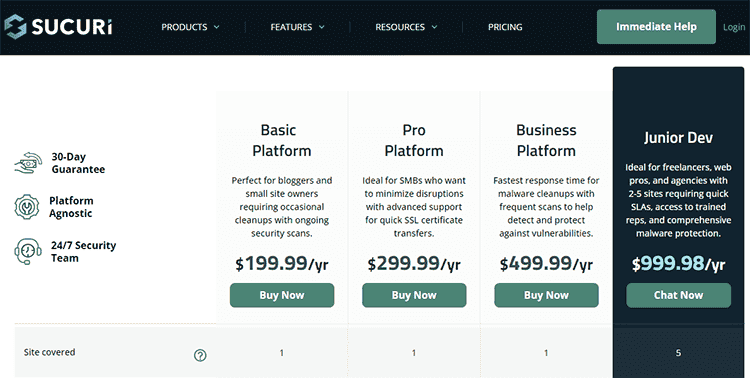
1. Sucuri Security: A Comprehensive Solution for WordPress Website Protection
When it comes to safeguarding your WordPress website, Sucuri Security stands out as one of the most reliable and effective tools available. Trusted by thousands of website owners around the globe, Sucuri offers a holistic approach to website security that addresses multiple layers of vulnerabilities, from basic malware protection to advanced defense mechanisms like firewall protection and DDoS mitigation.
In this section, we’ll dive deep into why Sucuri Security is considered a top-tier solution for WordPress security, exploring its features, benefits, and how it works to protect your site.
What Is Sucuri Security?
Sucuri Security is a cloud-based website security platform that offers a range of security features designed to protect websites from cyber threats. It’s particularly well-suited for WordPress but can also be used on other content management systems (CMS) and custom-built sites.
The Sucuri Security plugin for WordPress provides comprehensive protection by monitoring, scanning, and shielding your website against malware, hacking attempts, and vulnerabilities. It’s especially known for its Web Application Firewall (WAF) and intrusion prevention system.
Key Features of Sucuri Security
Sucuri offers an extensive range of features that cover everything from malware removal to traffic filtering, giving you a full suite of tools to protect your WordPress site. Here’s a breakdown of its most important features:
Website Firewall (WAF)
One of the standout features of Sucuri Security is its Web Application Firewall (WAF). The firewall helps protect your WordPress site from malicious traffic, blocking potential hackers before they even reach your server. The WAF acts as a gatekeeper, filtering out dangerous requests and keeping your website safe from threats such as SQL injections, cross-site scripting (XSS), and brute force attacks.
By filtering traffic through the WAF, Sucuri not only stops threats but also improves site performance by caching content and speeding up load times.
Malware Scanning and Removal
Sucuri provides real-time malware scanning to identify any malicious code or abnormal behavior on your WordPress site. The scanner checks for a variety of threats, including backdoors, phishing attempts, trojans, and SEO spam.
In the event that your site is compromised, Sucuri’s incident response team is available 24/7 to perform malware removal. The service ensures that any malicious files or code are completely eliminated, and your site is restored to its normal state.
DDoS Protection
Distributed Denial of Service (DDoS) attacks are a major threat to websites of all sizes. Sucuri Security offers comprehensive DDoS protection that shields your site from these attacks by mitigating malicious traffic before it can overwhelm your server.
The WAF helps block traffic spikes caused by DDoS attacks, ensuring that your website remains up and running even under heavy load. This is crucial for business websites and e-commerce platforms that can’t afford downtime.
Security Incident Monitoring
Sucuri offers continuous security incident monitoring, keeping track of everything happening on your site. This feature allows you to monitor file changes, user activity, and login attempts in real time, providing you with a complete picture of what’s happening on your website.
In addition, Sucuri keeps detailed logs of all activity, which can be helpful for troubleshooting security incidents or recovering from attacks.
Blacklist Monitoring
Search engines like Google often blacklist websites that have been compromised by malware or phishing schemes. Sucuri’s blacklist monitoring feature scans your website to ensure it’s not flagged by major search engines and security tools, including Google Safe Browsing, Norton Safe Web, and McAfee SiteAdvisor.
If your site is ever blacklisted, Sucuri will alert you immediately and assist you in the process of removing the blacklisting once the threat is resolved.
SSL Certificate Support
Sucuri supports SSL certificates, ensuring that all data transferred between your website and your users is encrypted. This not only improves the security of your site but also boosts your SEO rankings, as Google favors websites with HTTPS.
How Sucuri Protects Your WordPress Site
Sucuri works in multiple layers to provide comprehensive protection for your WordPress site. The combination of its malware scanner, firewall, and DDoS protection makes it a formidable defense against all types of threats. Here’s how these features come together to keep your website safe:
Proactive Protection
Sucuri’s WAF proactively monitors and blocks malicious traffic before it even reaches your WordPress site. This prevents hackers from exploiting vulnerabilities in plugins, themes, or core WordPress files. It also helps prevent common attacks like SQL injections and cross-site scripting.
Automatic Malware Removal
In the unfortunate event that your site is hacked, Sucuri’s malware removal tool kicks into action. It scans the entire site, detects any malicious code, and cleans it up automatically. This is especially useful for website owners who may not have the technical expertise to manually remove malware.
Constant Monitoring and Alerts
Sucuri doesn’t just offer a set-it-and-forget-it approach; it continuously monitors your website for any suspicious activity. You’ll receive real-time alerts if any vulnerabilities are detected, ensuring that you can take immediate action.
Comprehensive Threat Reports
One of the biggest advantages of using Sucuri is its detailed threat reports. These reports show you exactly what threats were blocked, what vulnerabilities were found, and how secure your site is overall. This level of insight is invaluable for making informed decisions about your website’s security.
Benefits of Using Sucuri Security
Using Sucuri Security for your WordPress site offers numerous benefits, from protecting your website against cyber attacks to improving its overall performance. Here are some of the most significant advantages:
Complete Website Protection
Sucuri offers all-in-one protection that covers every angle of website security. Whether you’re concerned about malware, brute force attacks, DDoS attacks, or vulnerabilities, Sucuri has a solution for you. Its multi-layered approach ensures that your website is always protected from current and emerging threats.
Easy to Use
Even though Sucuri is a powerful tool, it’s surprisingly easy to use. The dashboard is user-friendly, allowing website owners to manage their security settings without needing to be tech experts. The setup process is straightforward, and once it’s in place, much of the work is done automatically.
Enhances Website Performance
Sucuri’s firewall not only blocks threats but also caches content, reducing the load on your server and improving your website’s performance. This can lead to faster load times and a better user experience, which is particularly important for SEO and visitor retention.
24/7 Support
Sucuri offers around-the-clock support, so if something goes wrong, their team is there to help. Whether you need assistance with malware removal or need help configuring your firewall, Sucuri’s support team is available 24/7 to assist you.
Trusted by Major Brands
Sucuri is trusted by some of the biggest brands and institutions, including GoDaddy, WP Engine, and the U.S. government. This level of trust speaks volumes about the reliability and effectiveness of Sucuri’s services.
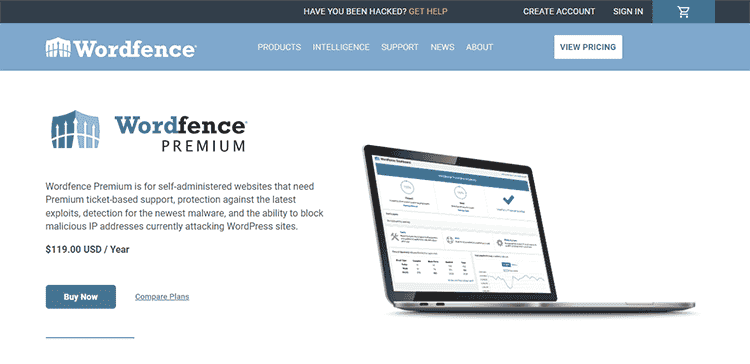
2. Wordfence Security: Comprehensive Protection for Your WordPress Site
In the ever-evolving world of website security, Wordfence Security has established itself as one of the most trusted and widely used WordPress security plugins available today. With over 4 million active installations, Wordfence provides a robust, all-in-one security solution that helps protect your site from common cyber threats such as malware, brute force attacks, DDoS attacks, and more.
If you’re serious about safeguarding your WordPress site, understanding the features and benefits of Wordfence is essential. In this comprehensive guide, we’ll dive deep into the capabilities, benefits, and set-up process of Wordfence, as well as why it stands out as one of the best security tools for WordPress.
What is Wordfence Security?
Wordfence is a freemium WordPress plugin that offers both free and premium versions with varying levels of security features. It specializes in endpoint security, meaning it runs directly on your WordPress site instead of relying on cloud-based protection. This direct approach allows Wordfence to provide deep scanning, better visibility into traffic logs, and more detailed protection against threats.
With Wordfence, you can expect:
- Firewall protection to block malicious traffic
- Malware scanning to detect and remove infections
- Real-time threat intelligence
- Brute force protection to prevent unauthorized access attempts
- A live traffic view, giving you insights into visitor behavior and attack attempts in real time
Let’s explore these features in more detail.
Key Features of Wordfence Security
1. Wordfence Web Application Firewall (WAF)
At the heart of Wordfence’s protection is its Web Application Firewall (WAF). This firewall monitors and blocks malicious traffic before it reaches your site. Unlike cloud-based firewalls, Wordfence’s endpoint firewall has access to the full website environment, which allows it to block specific attacks that may bypass traditional firewalls.
Key benefits:
- Real-time IP blocklists that prevent known attackers from reaching your site
- Advanced rule-based blocking to defend against complex threats
- Blocks malicious traffic at the application level, ensuring protection against sophisticated exploits like SQL injection, cross-site scripting (XSS), and more.
2. Malware Scanning
The malware scanner in Wordfence is highly effective at detecting a wide range of threats. From malicious code injections to phishing attempts, the scanner checks your WordPress core files, themes, and plugins for infections or vulnerabilities.
Every scan checks:
- Core file integrity by comparing them to WordPress.org’s repository
- Outdated themes and plugins that may contain vulnerabilities
- Suspicious URLs or redirects inserted by hackers
- Backdoors that attackers use to regain access to your site after an initial compromise
Wordfence automatically sends alerts when it detects suspicious activity or outdated software, making it easier to stay ahead of security risks.
3. Brute Force Attack Protection
WordPress sites are common targets for brute force attacks, where hackers attempt to guess passwords and gain unauthorized access. Wordfence includes several features to defend against these attacks, including:
- Login page monitoring: Tracks failed login attempts and locks out users who exceed a set number of attempts.
- CAPTCHA verification: Adds an extra layer of protection by requiring human verification during login attempts.
- Two-factor authentication (2FA): An optional feature for enhanced login security.
4. Real-Time Threat Defense Feed
For users of the premium version of Wordfence, the Real-Time Threat Defense Feed is an invaluable feature. This feed is constantly updated with the latest threat intelligence, blocking new IPs and stopping emerging attacks before they affect your site.
The threat feed includes:
- Known attacker IPs
- New firewall rules
- Updated malware signatures
- Specific exploit detection for themes and plugins
Premium users benefit from receiving these updates in real time, giving them proactive protection against the latest threats.
5. Live Traffic Monitoring
One of the standout features of Wordfence is its live traffic monitoring tool, which allows you to see real-time activity on your site. This includes visitors, login attempts, and any malicious actions. By monitoring traffic in real-time, you can quickly identify and block suspicious behavior before it becomes a problem.
With live traffic, you can:
- View real-time traffic and hacking attempts
- Monitor which countries your visitors are coming from
- See specific pages that hackers are trying to access
- Block or throttle suspicious IP addresses directly from the dashboard
6. File Repair and Recovery
If your WordPress site becomes compromised, Wordfence can help you repair and recover it. By comparing your core files with the official versions in the WordPress repository, Wordfence can identify any changes made by hackers and restore the files to their original state.
For premium users, the one-click malware removal feature allows you to quickly clean your site without needing to manually address each file.
7. Advanced Manual Blocking
Wordfence allows you to block specific IP addresses, geographies, or user agents that you believe are malicious. You can also create custom blocking rules to target specific types of threats, adding an additional layer of control over your site’s security.
Geoblocking, which is available in the premium version, lets you block traffic from entire countries, an especially useful feature if your website is experiencing attacks from a specific region.
8. Two-Factor Authentication (2FA)
Two-factor authentication is an optional but highly recommended feature available with Wordfence. It ensures that users need to provide two pieces of information to log in: their password and a one-time code generated by an app like Google Authenticator.
This extra step can be a lifesaver in case someone manages to steal your password, as they won’t be able to access your site without the second authentication factor.
Why Wordfence Security Stands Out
Wordfence is not just another security plugin—it’s a comprehensive solution designed specifically for WordPress, offering both ease of use and powerful protection features. Some of the reasons Wordfence stands out include:
1. Designed for WordPress
Many security solutions are designed for multiple platforms, but Wordfence was built with WordPress in mind. This means it integrates seamlessly with the WordPress environment, offering features and settings that are specifically tailored to WordPress’s unique architecture.
2. Easy to Use
Despite offering a wide range of features, Wordfence is easy to install and configure. The one-click setup makes it ideal for users who may not have advanced technical skills, while more advanced users can tweak the settings to meet their specific needs.
3. Free and Premium Versions
The free version of Wordfence offers impressive functionality, including malware scanning, firewall protection, and brute force attack defense. For those looking for real-time protection and additional advanced features, the premium version provides an added layer of security.
4. Real-Time Updates
Unlike many security plugins that rely on daily or weekly updates, Wordfence’s premium version offers real-time updates to keep your site protected from the latest threats as soon as they are discovered.
How to Install and Set Up Wordfence Security
Installing Wordfence on your WordPress site is a straightforward process. Here’s how to get started:
Step 1: Install the Plugin
- Go to your WordPress dashboard, then navigate to Plugins > Add New.
- In the search bar, type Wordfence Security and click Install Now.
- Once installed, click Activate.
Step 2: Configure Basic Settings
- After activation, go to Wordfence > Dashboard.
- Run the initial setup wizard to configure basic security settings.
- Set up firewall protection, enable brute force protection, and schedule regular scans.
Step 3: Review Scan Results
- After the initial scan, review the results and take appropriate actions, such as deleting suspicious files or blocking malicious IP addresses.
Step 4: Set Up Alerts
- Navigate to Wordfence > All Options, and configure your email alerts. This ensures that you are notified immediately of any suspicious activity.
Step 5: Upgrade to Premium (Optional)
- If you want real-time threat updates, geoblocking, and advanced firewall rules, consider upgrading to the premium version.
Is Wordfence Security Right for You?
If you’re running a WordPress website and need a comprehensive, user-friendly security solution, Wordfence is an excellent choice. Its free version provides everything you need for basic protection, while the premium version adds real-time security features for more advanced users.
With powerful firewall rules, malware scanning, and brute force protection, Wordfence helps ensure that your website stays safe from hackers and other cyber threats. Whether you run a small blog or a large e-commerce site, Wordfence’s scalability makes it a suitable solution for any WordPress site.
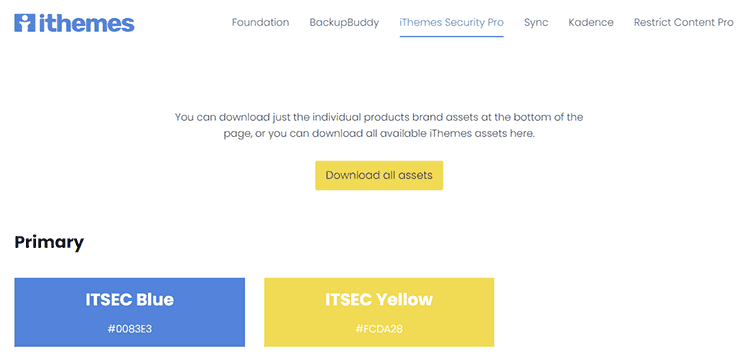
3. iThemes Security: A Comprehensive Guide to Protecting Your WordPress Website
iThemes Security is one of the most popular and comprehensive security plugins available for WordPress, and for good reason. In a world where over 90,000 WordPress sites are attacked every minute, having a robust security solution like iThemes Security can make all the difference.
In this guide, we’ll explore everything you need to know about iThemes Security, from its features and benefits to how it compares to other security tools, and why it might be the best option for safeguarding your WordPress site.
What is iThemes Security?
iThemes Security is a WordPress security plugin developed by iThemes, a company known for its wide range of WordPress tools and resources. The plugin offers a comprehensive suite of security features designed to protect your website from common threats like brute force attacks, malware, and vulnerabilities in plugins and themes.
With over 1 million active installations, iThemes Security is trusted by thousands of WordPress users to keep their sites safe. Whether you’re a small blog owner or running a large e-commerce platform, iThemes Security provides solutions that can scale to your needs.
Key Features of iThemes Security
iThemes Security is packed with powerful features designed to cover every aspect of WordPress security. Here are some of the most notable features:
Brute Force Protection
Brute force attacks are one of the most common methods used by hackers to gain access to WordPress sites. iThemes Security protects your website by limiting the number of failed login attempts from a specific IP address. Once the limit is reached, the IP is temporarily blocked, preventing further login attempts.
Why It’s Important: Brute force protection helps prevent hackers from guessing your login credentials by limiting the number of guesses they can make.
Two-Factor Authentication (2FA)
Two-factor authentication (2FA) adds an extra layer of security to your WordPress login. With iThemes Security, users must enter both their password and a secondary authentication code (typically generated via an app like Google Authenticator) to access the dashboard.
Why It’s Important: Even if a hacker manages to steal your password, they won’t be able to log in without the second authentication factor.
File Change Detection
iThemes Security constantly monitors the files on your website for any changes. If a file is added, deleted, or modified without authorization, you’ll receive an immediate alert.
Why It’s Important: File change detection helps you quickly spot malicious activity, such as malware being injected into your site files.
Database Backups
Regular backups are crucial for safeguarding your website in the event of an attack or failure. iThemes Security offers scheduled database backups, allowing you to restore your site in minutes if something goes wrong.
Why It’s Important: With regular backups, you can recover your website to a previous state if it’s compromised or damaged.
Strong Password Enforcement
iThemes Security enforces strong password policies, ensuring that all users on your site create and use secure, complex passwords.
Why It’s Important: Weak passwords are a common entry point for hackers. Enforcing strong passwords reduces the risk of unauthorized access.
User Action Logging
The plugin logs user activity on your website, tracking important actions like user logins, password changes, and failed login attempts. This helps you monitor and identify any suspicious behavior.
Why It’s Important: Monitoring user actions allows you to track any unusual or unauthorized activity, making it easier to respond to potential security threats.
Security Check Pro
iThemes Security’s Security Check Pro feature automatically configures and applies security settings based on your site’s needs. It runs a quick scan and optimizes your site for better security with just one click.
Why It’s Important: It provides a hands-off approach for users who want their site’s security configured without having to manually adjust settings.
Website Security Grading
The plugin evaluates your website’s overall security and assigns a security grade based on various factors. This grade helps you identify areas where your site’s security could be improved.
Why It’s Important: The security grading feature gives you a clear overview of how secure your site is and where you should focus your efforts to enhance protection.
Geolocation Banning
iThemes Security allows you to block visitors from specific countries or regions where most hacking attempts originate. This feature helps reduce the likelihood of attacks by limiting access to your site from regions with known threats.
Why It’s Important: Geolocation banning can significantly decrease the number of potential threats by blocking access from high-risk areas.
iThemes Security Pro vs. Free Version: Which One Should You Choose?
iThemes Security offers both a free version and a Pro version, each with its own set of features. Let’s break down the differences:
iThemes Security Free
The free version of iThemes Security provides a solid foundation for securing your WordPress site. It includes key features like:
- Brute force protection
- File change detection
- Strong password enforcement
- Database backups
- Two-factor authentication
For most users, the free version offers adequate protection, especially if you’re managing a small website or blog.
iThemes Security Pro
The Pro version adds more advanced features, making it suitable for larger websites or those handling sensitive information. Some of the extra features include:
- Two-factor authentication for all users
- Advanced logging for tracking user activity in detail
- Geolocation banning
- Security dashboard with real-time monitoring
- Google reCAPTCHA for login pages
If you manage a business or e-commerce site, it’s worth investing in the Pro version to take advantage of these additional security features.
Why Choose iThemes Security?
So, why should you consider iThemes Security over other WordPress security plugins? Here are a few compelling reasons:
Ease of Use
iThemes Security is designed with both beginners and advanced users in mind. Its intuitive dashboard and Security Check Pro feature make it easy to get started, while more advanced users can dive into detailed settings and customizations.
Comprehensive Protection
From brute force protection to file change detection and two-factor authentication, iThemes Security covers all the essential areas of website security, making it a one-stop solution for protecting your WordPress site.
Active Development and Support
The plugin is actively maintained and supported by a dedicated team at iThemes, ensuring you always have access to the latest security updates and features.
Scalability
Whether you’re managing a personal blog, a small business site, or a large e-commerce platform, iThemes Security scales to meet your needs. The Pro version offers enhanced features for larger sites that require more robust protection.
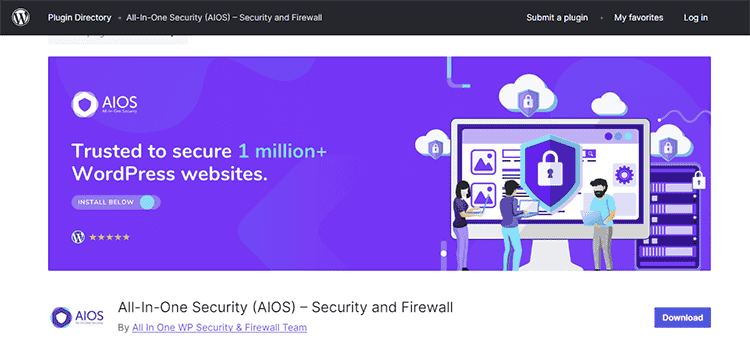
4. All In One WP Security & Firewall
All In One WP Security & Firewall is one of the most popular free WordPress security plugins, providing a wide range of features designed to protect your site from various types of attacks. What makes it stand out is its user-friendly interface and its ability to cater to both beginners and advanced users. It offers a step-by-step configuration, ensuring you can secure your WordPress site without being overwhelmed by technical jargon or complex settings.
In this section, we’ll take a deep dive into All In One WP Security & Firewall, exploring its features, benefits, and how it can help you fortify your WordPress website.
Overview of All In One WP Security & Firewall
All In One WP Security & Firewall is a comprehensive WordPress security plugin that provides multiple layers of protection. It offers everything from login security to firewall rules, and it does so without slowing down your website. Whether you’re looking for protection against brute force attacks, file integrity monitoring, or spam prevention, this plugin has got you covered.
One of the plugin’s major benefits is that it grades your website security with a security strength meter. It gives you a clear overview of your current security status and provides actionable recommendations for improvement.
Key Features of All In One WP Security & Firewall
All In One WP Security & Firewall offers a vast range of features, making it one of the best free security plugins for WordPress. Here are some of its most notable features:
1. Login Security
The login page is one of the most targeted areas of any WordPress site. All In One WP Security & Firewall offers several ways to secure your login page and prevent brute force attacks.
- Login Lockdown: Limits the number of login attempts from the same IP address, effectively blocking brute force attacks.
- Force Logout: Automatically logs users out after a specified period of inactivity.
- Login Captcha: Adds a CAPTCHA to your login page to prevent automated login attempts.
- Rename Login URL: Change the URL of your login page to make it harder for hackers to find it.
2. User Account Security
Poor user account management can lead to significant vulnerabilities. This plugin helps you secure user accounts in several ways:
- Account Activity Monitoring: Keeps track of all user activity on your website and notifies you of any suspicious actions.
- Password Strength: Ensures that all users, especially administrators, use strong passwords.
- Disable User Accounts: Allows you to disable accounts for inactive or compromised users temporarily.
3. Database Security
Your WordPress database stores all the content and settings of your website. It’s critical to protect it from hackers and malicious actors. Here’s how All In One WP Security & Firewall helps:
- Database Backup: Schedule automatic database backups to ensure you always have a recent copy of your website’s data.
- Change Database Table Prefix: By default, WordPress uses “wp_” as the prefix for database tables, which can be exploited by attackers. This plugin allows you to easily change the database table prefix to something more secure.
4. File System Security
File system security is another vital area. A compromised file system can expose sensitive data and allow unauthorized users to take control of your website.
- File Integrity Monitoring: Regularly scans your WordPress files to detect unauthorized changes.
- Permissions Checker: Helps ensure your files have the correct permissions, preventing unauthorized access.
- File Change Detection: Monitors your WordPress files for any changes and sends you an alert if anything unusual happens.
5. Firewall Protection
All In One WP Security & Firewall includes a robust firewall feature that allows you to block malicious traffic before it even reaches your website.
- Basic Firewall Rules: Protects against common attack vectors by blocking harmful requests.
- Advanced Firewall Rules: Allows for custom rule creation, enabling you to block specific types of traffic.
- Prevent Hotlinking: Blocks other websites from directly linking to your media files, which can save bandwidth and protect your content.
- Block Bad Bots: Identifies and blocks malicious bots that scrape content or attempt brute force attacks.
6. Spam Protection
Spam can be a nuisance, especially on websites with open comment sections or forms. The plugin offers:
- Comment SPAM Blocking: Stops automated spam in your comments by using advanced filters and CAPTCHA.
- Login CAPTCHA: Adds a CAPTCHA to your login form, stopping bots from accessing your site.
- Human SPAM Prevention: Blocks spam sent by actual users (not bots) using various techniques, including honey pots.
7. Blacklist and Whitelist IPs
With All In One WP Security & Firewall, you can easily block specific IP addresses or allow only certain IP addresses to access your site:
- Blacklist Certain IP Addresses: Blocks users from accessing your site based on their IP.
- Whitelist Certain IP Addresses: Ensure that only trusted IP addresses can access sensitive areas of your website.
8. Security Scanner
This feature scans your website to detect potential security vulnerabilities, including outdated plugins, themes, or WordPress versions:
- Vulnerability Scanner: Checks your site for outdated software and known vulnerabilities.
- Scheduled Scans: Allows you to automate scans and get notified if any issues are found.
9. Brute Force Protection
Brute force attacks are one of the most common ways hackers attempt to access WordPress sites. The plugin includes several methods to stop brute force attacks:
- Rename Login URL: Change your default login URL to make it harder for attackers to locate.
- Login Lockdown: Limits the number of failed login attempts before temporarily blocking the IP.
10. Security Dashboard
The security dashboard provides a comprehensive overview of your site’s current security status. It displays:
- Overall security score
- Current active security features
- Suggestions for further improvement
11. Advanced Features for Developers
For users who want to go beyond basic security measures, All In One WP Security & Firewall offers several advanced options:
- Custom Rules for .htaccess and wp-config.php: Manually edit these important files for increased security.
- Disable XML-RPC: Prevents attacks that attempt to use the XML-RPC feature of WordPress to gain access to your site.
- Custom Firewall Rules: Add your own firewall rules to block specific types of traffic or requests.
Why You Should Use All In One WP Security & Firewall
Now that we’ve gone through its features, let’s address why All In One WP Security & Firewall is a must-have for any WordPress user.
1. Free and Comprehensive
All In One WP Security & Firewall provides a ton of functionality at no cost. It rivals many premium security plugins in terms of features and ease of use.
2. User-Friendly Interface
The plugin is designed for users of all experience levels. Whether you’re a beginner who wants a quick, one-click solution or an advanced user who likes to tinker with settings, All In One WP Security & Firewall can be tailored to meet your needs.
3. No Performance Impact
Security plugins can sometimes slow down your site, but All In One WP Security & Firewall is lightweight and optimized for performance. It runs in the background without affecting your site’s speed.
4. Active Development and Support
The developers of All In One WP Security & Firewall are committed to providing updates that address new vulnerabilities and add new features. The plugin has a large user base, and its support forums are active and helpful.
5. Jetpack Security
Most WordPress users know Jetpack as a tool for enhancing site performance, but it also includes security features. Jetpack Security offers downtime monitoring, spam protection, and malware scanning, providing a well-rounded security solution for WordPress sites.
Features:
- Real-time backups with one-click restores
- Downtime monitoring
- Spam protection
- Brute force protection
Jetpack is a great choice for site owners looking for an all-in-one tool that covers security, performance, and site management.
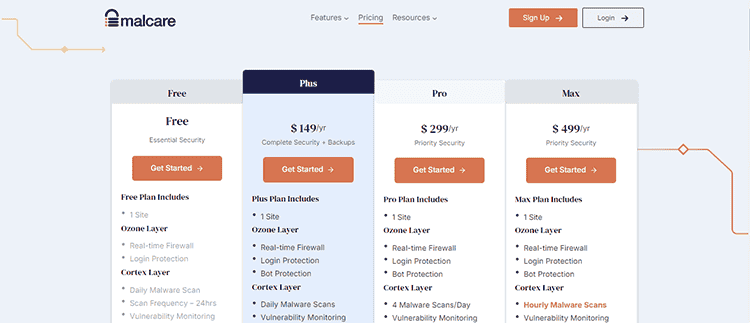
6. MalCare Security
MalCare offers one-click malware removal and real-time security monitoring. It’s designed to provide a hassle-free experience, scanning your site in the background without slowing it down.
Features:
- Real-time malware detection
- Automatic malware removal
- Firewall protection
- Login protection
MalCare is particularly useful for users who prefer a hands-off approach to security, letting the tool do most of the heavy lifting.
7. BulletProof Security
BulletProof Security is a well-known security plugin that focuses on protecting WordPress sites from a range of common threats. It includes a one-click setup wizard, which makes it easy to secure your website even if you’re not tech-savvy.
Features:
- Database backups
- Security logs
- Login security and monitoring
- File monitoring
BulletProof Security also offers anti-exploit features, protecting your site from malicious attempts to compromise its integrity.
8. WPScan
WPScan is a vulnerability scanner built specifically for WordPress. It’s used by developers, security professionals, and website owners to detect vulnerabilities in their themes and plugins.
Features:
- Plugin and theme vulnerability alerts
- Security notifications
- Automated daily scans
WPScan is a must-have for users who want to stay on top of potential vulnerabilities in their WordPress ecosystem.
9. VaultPress
VaultPress is developed by the creators of WordPress, Automattic. It’s part of the Jetpack suite but deserves a special mention for its real-time backups and security scanning features.
Features:
- Real-time backups
- Automated security scanning
- One-click fixes for malware
VaultPress offers a robust solution for those looking to integrate backups with security monitoring.
10. Google Authenticator – Two Factor Authentication
Two-factor authentication (2FA) is one of the most effective ways to secure your site against unauthorized access. Google Authenticator integrates seamlessly with WordPress to provide an extra layer of protection.
Features:
- 2FA via Google Authenticator app
- Easy setup
- Supports multiple users
This plugin ensures that even if someone manages to steal your password, they won’t be able to access your site without the second authentication factor.
11. SecuPress
SecuPress offers a unique blend of security features wrapped in a user-friendly interface. With its antimalware and firewall protection, it’s designed to be accessible for all WordPress users.
Features:
- Antimalware scanning
- Brute force protection
- Firewall protection
- IP blocking
SecuPress’s intuitive dashboard makes it easy to manage and monitor your site’s security status.
12. Cerber Security
Cerber Security is known for its advanced protection features, particularly against brute force attacks and spam. It offers a comprehensive suite of tools to protect your site from malicious activity.
Features:
- Brute force protection
- Spam protection
- Two-factor authentication
- Custom login URL
Cerber Security is perfect for site owners looking for a solution that excels in both spam and brute force attack prevention.
13. Hide My WP
Hide My WP focuses on one specific goal: making your WordPress site less visible to potential hackers. It works by changing your WordPress directories and hiding vulnerabilities.
Features:
- Hide WordPress login URLs
- Prevent directory listing
- Change theme and plugin paths
By making it more difficult for hackers to locate and exploit your site, Hide My WP provides a simple but effective way to boost your site’s security.
14. WP Fail2Ban
WP Fail2Ban is an extremely effective plugin that integrates with the Fail2Ban software to log and block brute force attacks on your WordPress site.
Features:
- Brute force protection
- Login security
- IP blocking
This plugin is perfect for users who want a more advanced approach to protecting their sites from unauthorized login attempts.
15. Anti-Malware Security and Brute-Force Firewall
This plugin, as its name suggests, specializes in malware protection and brute force attack prevention. It’s an excellent choice for those looking for a reliable and free solution.
Features:
- Malware scanning and removal
- Brute force attack prevention
- File scanning
Anti-Malware Security and Brute-Force Firewall also offers automatic updates for its malware definitions, ensuring you stay protected against the latest threats.
16. Shield Security
Shield Security is designed to be a set-it-and-forget-it plugin, ideal for those who prefer not to spend too much time managing website security. It includes a wide array of security features such as firewall protection, login protection, and activity logging. Shield Security is known for being lightweight, meaning it won’t slow down your website.
Features:
- Brute force login protection
- File integrity monitoring
- Malware scanning
- Automatic security updates
Shield Security also has a proactive mode that automatically updates your security settings as new threats are discovered, keeping your site continuously safe without your intervention.
17. Astra Security Suite
Astra Security Suite is a cloud-based security solution that offers firewall protection, malware scanning, and DDoS protection. Astra also specializes in detecting and fixing vulnerabilities in WordPress plugins and themes, making it one of the more comprehensive options available.
Features:
- Firewall protection with WAF
- Malware scanning and removal
- Login protection
- Vulnerability assessments for themes and plugins
What sets Astra apart is its ability to perform penetration testing and vulnerability assessments, making it a solid option for websites handling sensitive data.
18. Loginizer
If you’re worried about brute force attacks, Loginizer is an essential tool for your WordPress site. It protects your login page by limiting the number of failed login attempts from a specific IP address. It also provides two-factor authentication (2FA) and a reCAPTCHA option to further secure your login processes.
Features:
- Brute force protection
- Two-factor authentication (2FA)
- Login challenge questions
- IP blocking
Loginizer is a lightweight solution for those focused specifically on protecting their login pages and minimizing brute force attack risks.
19. Security Ninja
Security Ninja offers a proactive approach to securing your WordPress site. It comes with over 50 security tests that scan your site for vulnerabilities and suggest fixes. Unlike many other plugins, Security Ninja does not make automatic changes, allowing you full control over what security measures to implement.
Features:
- 50+ security tests
- Brute force attack protection
- Scheduled security scans
- Security recommendations
Security Ninja is perfect for users who want full control over their site’s security and prefer manual rather than automated solutions.
20. WP Hide & Security Enhancer
WP Hide & Security Enhancer is a unique plugin designed to hide your WordPress core files, themes, and plugins from potential attackers. By making your site’s structure invisible to outsiders, it reduces the likelihood of being targeted.
Features:
- Hide WordPress core files
- Disable direct access to PHP files
- Hide login page URL
- Block theme and plugin paths
This plugin is ideal for WordPress users who want to make their website less visible to potential hackers while maintaining full functionality.
Best Practices for Securing Your WordPress Website
Now that we’ve covered the 20 best WordPress security tools, it’s essential to implement best practices alongside these tools to maximize your site’s protection. Below are some key strategies to keep your site safe from threats:
Keep WordPress Updated
WordPress releases frequent updates to address security vulnerabilities and performance improvements. Failing to keep your site updated leaves it open to known security issues. The same goes for your plugins and themes—they should always be updated to their latest versions to prevent compatibility and security issues.
Use Strong Passwords and Two-Factor Authentication
One of the most basic yet effective ways to secure your WordPress site is by using strong passwords. Passwords should be a combination of uppercase and lowercase letters, numbers, and symbols. It’s also a good idea to enable two-factor authentication (2FA) on your site, which adds an extra layer of protection.
Limit Login Attempts
Brute force attacks are one of the most common threats to WordPress sites. Limiting the number of login attempts allowed for a specific IP address can significantly reduce the risk of a brute force attack. Several of the security tools mentioned, such as Loginizer and Wordfence, offer this feature.
Backup Your Website Regularly
Even with the best security measures in place, there’s always a risk that something could go wrong. That’s why regular backups of your website are essential. Tools like Jetpack and VaultPress offer real-time backups that can restore your site in case of an attack or malfunction.
Use HTTPS and SSL
Secure Sockets Layer (SSL) certificates encrypt the data transferred between your server and users, ensuring that sensitive information remains private. An SSL certificate not only enhances security but also boosts your website’s SEO ranking, as search engines prioritize secure websites.
Disable File Editing
By default, WordPress allows users to edit theme and plugin files directly from the dashboard. This feature can be a security risk, as hackers could exploit it to inject malicious code into your website. To prevent this, you should disable file editing by adding the following code to your wp-config.php file:
define( 'DISALLOW_FILE_EDIT', true );
Monitor User Activity
If your WordPress site has multiple users with admin access, it’s crucial to monitor user activity. Plugins like Sucuri Security offer activity logs that help you track user actions on your website. This can be extremely useful for identifying any suspicious or unauthorized activity.
Set Correct File Permissions
Incorrect file permissions can leave your WordPress site vulnerable to attacks. It’s essential to ensure that your directories and files have the correct permissions. As a general rule, directories should be set to 755 and files to 644.
Conclusion: Securing Your WordPress Site with the Right Tools
In today’s digital landscape, securing your WordPress website is more important than ever. With the increasing number of cyber threats, including malware, brute force attacks, DDoS attacks, and vulnerabilities in themes and plugins, having the right security measures in place is essential to protecting your online presence. The security of your website is not only about safeguarding your content but also about building trust with your audience and ensuring that their information is safe.
The tools we’ve discussed—such as Sucuri Security, Wordfence, iThemes Security, MalCare, and others—are designed to cover every possible angle of protection. From malware scanning and firewall protection to two-factor authentication (2FA) and real-time backups, these solutions give you a comprehensive approach to website security.
No matter what kind of WordPress site you manage—whether it’s a personal blog, a professional portfolio, or a bustling e-commerce platform—security should be a top priority. Even with the best design and content, a compromised site can cause irreparable damage to your brand’s reputation and your users’ trust.
The key takeaway is simple: you need a multi-layered approach to WordPress security. Combine the use of a reliable security plugin, keep your site and plugins updated, back up your site regularly, and adopt best practices like strong passwords, two-factor authentication, and limiting login attempts. This strategy not only protects your site from potential threats but also provides peace of mind, knowing that you’re prepared for whatever comes your way.
Remember, website security is not a one-time task, but an ongoing process. Regularly reviewing and updating your security settings, monitoring for suspicious activity, and keeping your site’s software up to date will ensure that you’re always staying one step ahead of potential threats. The tools and practices mentioned in this article are a solid foundation to help you maintain a secure, resilient, and trustworthy website.
Now that you’re equipped with the knowledge of the 20 best website security tools for WordPress, it’s time to take action. Start by implementing one or more of these tools and develop a comprehensive security strategy that keeps your website safe from cyber threats.
Your website’s security is your responsibility, and with the right tools and best practices in place, you can focus on growing your website, engaging your audience, and achieving your goals—knowing that your WordPress site is well protected.
FAQs About WordPress Security
1. What is the best security plugin for WordPress?
The best security plugin depends on your needs, but popular options include Sucuri Security, Wordfence, and iThemes Security. These tools offer a combination of malware scanning, firewall protection, and login security to keep your site safe.
2. How can I secure my WordPress login page?
You can secure your WordPress login page by using two-factor authentication (2FA), limiting login attempts, and using a plugin like Loginizer or Wordfence that offers brute force protection.
3. Is SSL necessary for my WordPress website?
Yes, SSL is essential for securing data transferred between your site and your visitors. It’s particularly important for e-commerce sites or any website that collects sensitive information.
4. How often should I back up my WordPress site?
It’s recommended to back up your WordPress site daily, especially if you’re running a business or e-commerce site. Plugins like Jetpack and VaultPress offer real-time backups that make this process automatic.
5. Can I use multiple security plugins on my WordPress site?
While it’s possible to use multiple security plugins, it’s generally not recommended as they can conflict with each other and cause issues. Instead, choose a comprehensive security plugin that meets all your needs.
6. How do I prevent brute force attacks on my site?
To prevent brute force attacks, use a plugin like Wordfence or Loginizer that limits login attempts. You can also enable two-factor authentication for an added layer of security.
7. What is the role of a firewall in WordPress security?
A firewall blocks malicious traffic from accessing your site. Plugins like Sucuri and Wordfence offer Web Application Firewalls (WAFs) that provide real-time protection against threats like DDoS attacks and SQL injections.
8. How do I scan my WordPress site for malware?
You can scan your site for malware using security plugins like Sucuri, Wordfence, or MalCare. These plugins offer automated scans that detect and remove malware.
9. How do I hide my WordPress login URL?
Plugins like Hide My WP and WPS Hide Login allow you to change your login URL, making it harder for hackers to find and target your site’s login page.
10. Can hackers exploit outdated plugins and themes?
Yes, outdated plugins and themes can have vulnerabilities that hackers exploit. Always update your plugins and themes to their latest versions to avoid security risks.